Element Actions
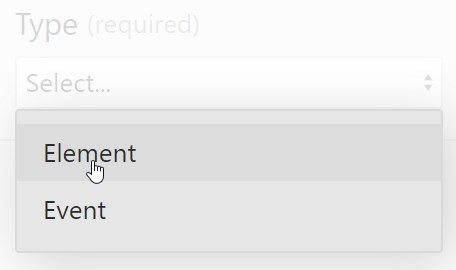
As the name suggests, Element Actions are based on Elements.
We use Element Actions to configure responses to element interactions or to change the value of an element.
Interaction can be a button click, form submission, input change etc.
Changing an element's value would be a text change, attribute change, and so on.
Here are a few more Element Action use cases:
- Trigger a request when a form is submitted
- Show a success message when a button is clicked
- Set the heading to
Hello, {INSERT_USERNAME} - Render a list of items from a request-response
Now that you understand these basic use cases, let's learn how to use these actions.
Before we can manipulate any element, you must first add wized attributes to Webflow elements. This way, you can access and manipulate these elements inside of the Wized Configurator.
Element Action types
Once you create an Element Action and you pick a target element, you'll have to specify what you want to do with that element.
Here's a list of all possible element actions: