Set HTML attribute
Sets the HTML attribute of the target element to the specified value.
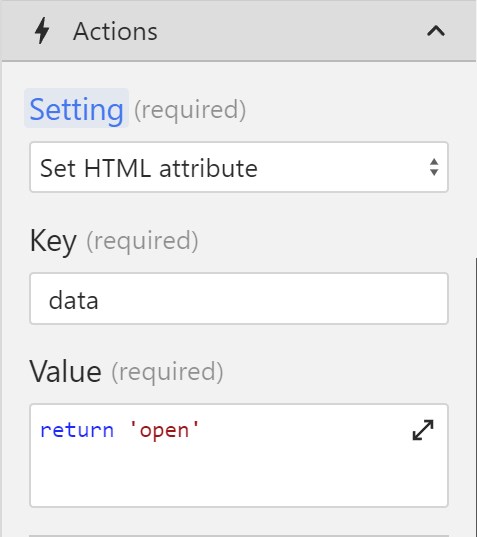
In the example shown in the image above, the element gets the data attribute value set to open.
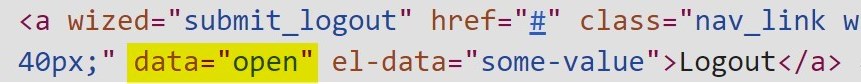
This action works on any element and any attribute.
Let's look at a few examples.
Set image
To display an image, you can set the src attribute of an image.
In the function editor, you would return the URL of the image:
(c, f, i, n, r, v, e, t) => {
return 'https://example.com/image.png';
};If you're rendering a list of images from a request, you can set the value like this:
(c, f, i, n, r, v, e, t) => {
return r.get_products.data[v.i].product_image;
};See the render list action for more info.
Set link URL
If you want to set the URL of a link, you can set the href attribute of your link element:
(c, f, i, n, r, v, e, t) => {
return '/some-page';
};Disable input
To disable an input, add the disabled attribute to your input field.
Then return either true or false from the function editor.
(c, f, i, n, r, v, e, t) => {
return true;
};Further reading
A lot of functionality can be accomplished with HTML attributes alone.
We highly encourage you to learn what's possible with HTML, especially HTML input attributes.