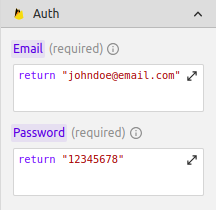Sign in with email and password
The Sign in with password method is used to authenticate an existing user to your application using the traditional format of providing an email and a password.
To make a request to sign in a user using an email and password, follow these steps:
- Open the request panel and click on the
+button to add a new request. - Fill in an appropriate name for the request and select the Supabase app to be used for the request. Then, under the method, choose
Sign in (email + password).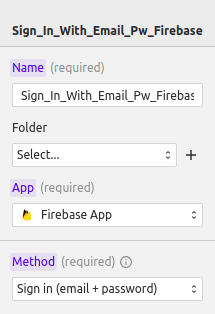
- Scroll downwards under the Email menu, fill in the email (or use an input field or form field), and then fill in the password.