Window overview
The function editor is organized into two main areas, designed to enhance your coding experience and facilitate result visualization.
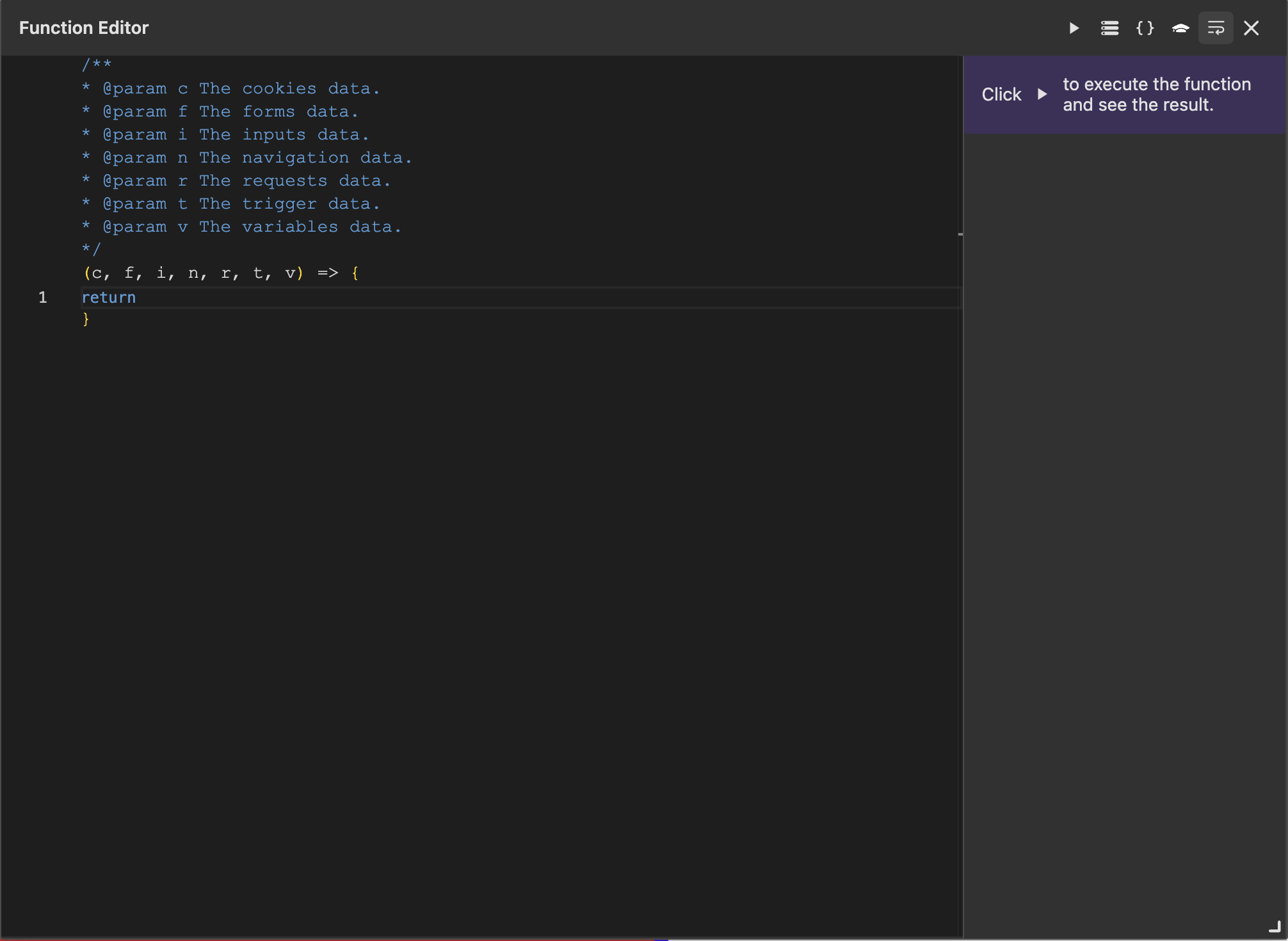
Text area
In the Text area, you can write JavaScript functions that execute within Wized. This editor operates similarly to traditional code editors. Within the Wized environment, you have access to specific parameters that allow you to interact directly with the application's state data. 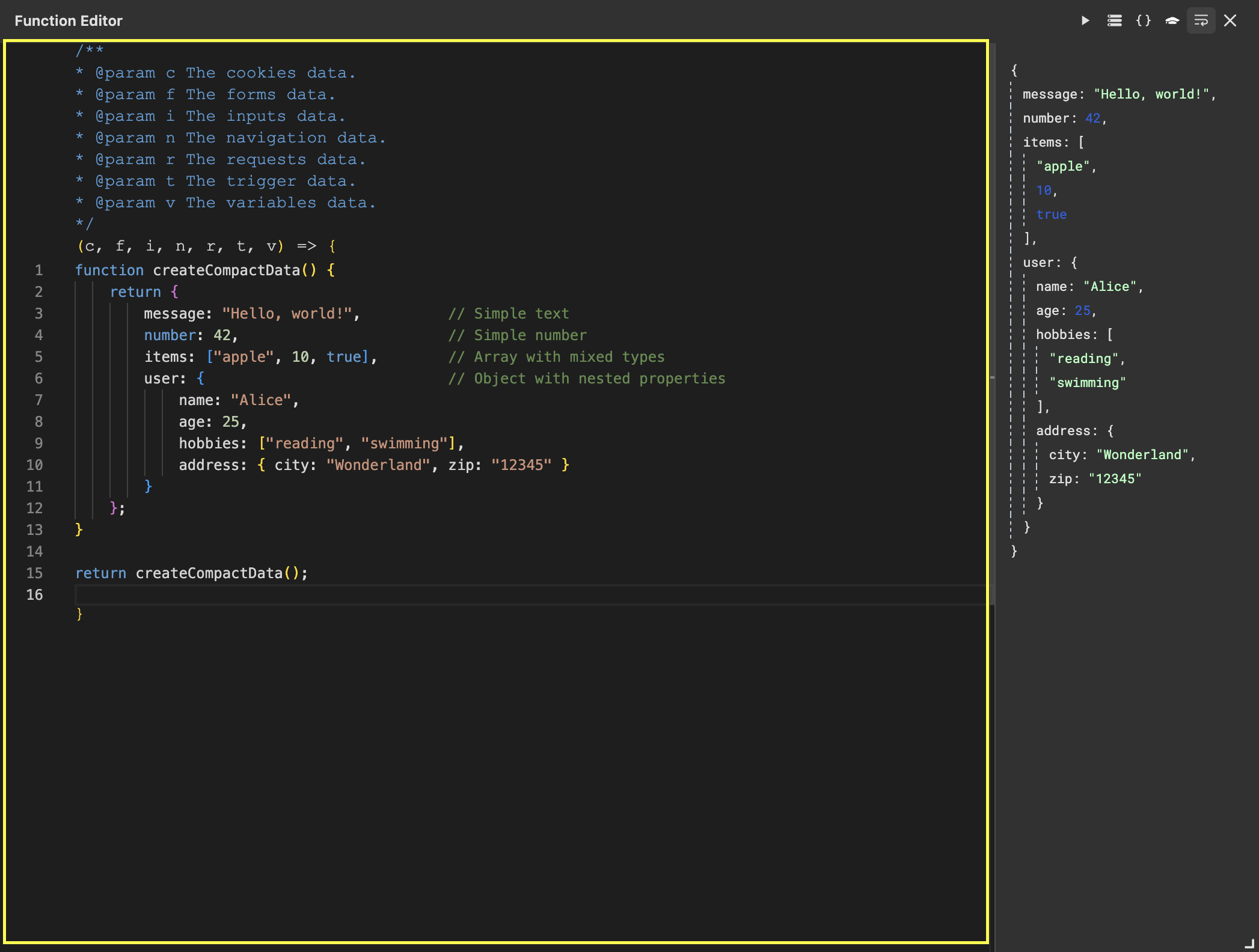
Result area
The Result area shows the output of your code after execution. By clicking the Test button, the code in the Text area executes, and the returned data is presented in various formats, including text, numbers, arrays, and objects. Some specific use cases for each format are: 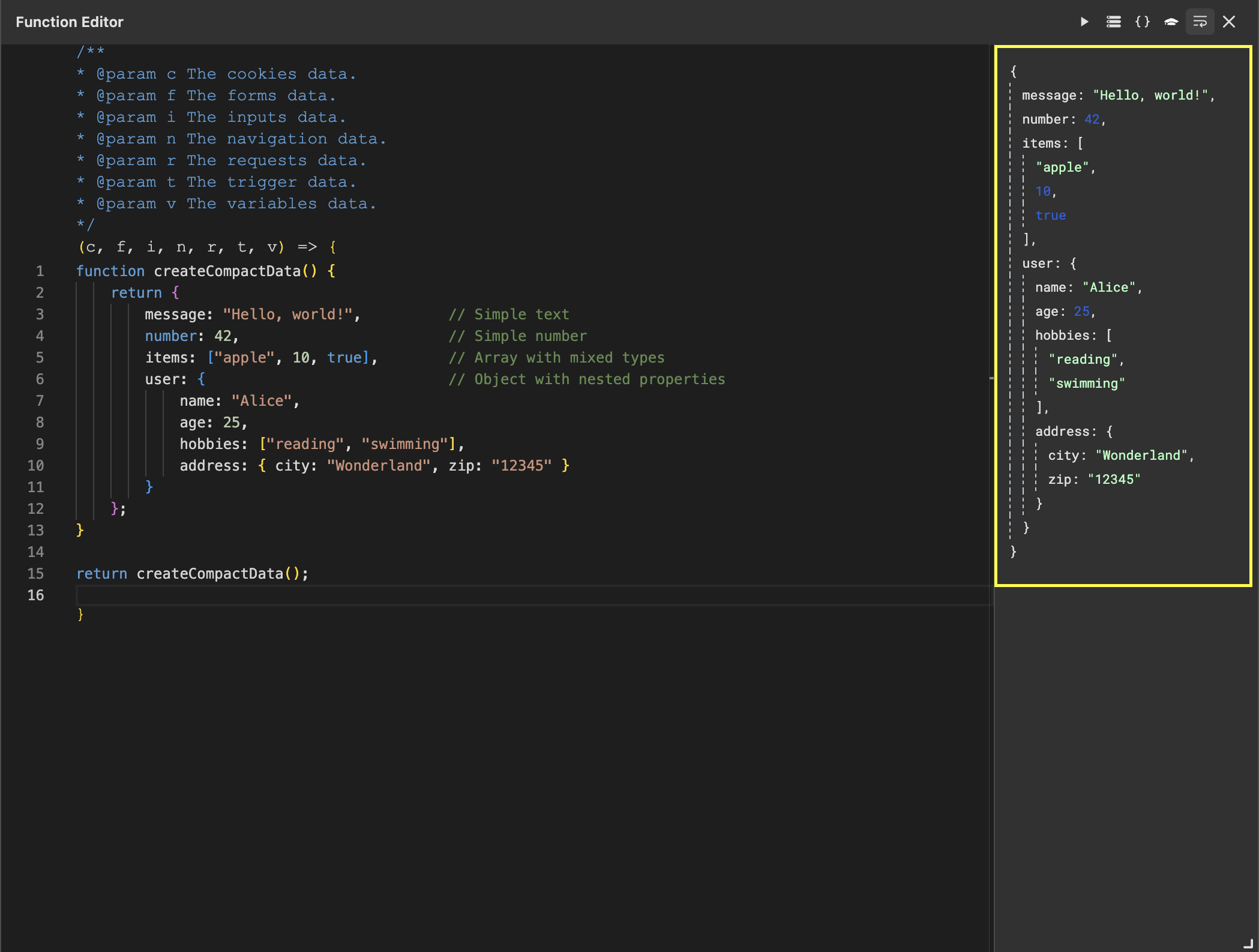
Note
You can expand or collapse each property of an object or array, making it easier to analyze data and providing better visual control over the results.
Buttons area
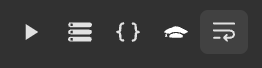
- Test: Executes the code written in the Text area and updates the Result area with the output area.
- Open data store: Opens a floating window displaying the current contents of the Data store.
- Prettify: Improves code readability by automatically formatting it.
- Documentation: Shortcut to Wized documentation
- Wrap code: Resizes the code to fit the window, eliminating the need for horizontal scrolling.