Introduction
The Logs Panel provides you with a comprehensive overview of the internal operations of your Wized application. Here, you can monitor every change, API request, and event as they occur in real-time, enabling you to understand the flow of your logic and identify potential errors or areas for improvement. 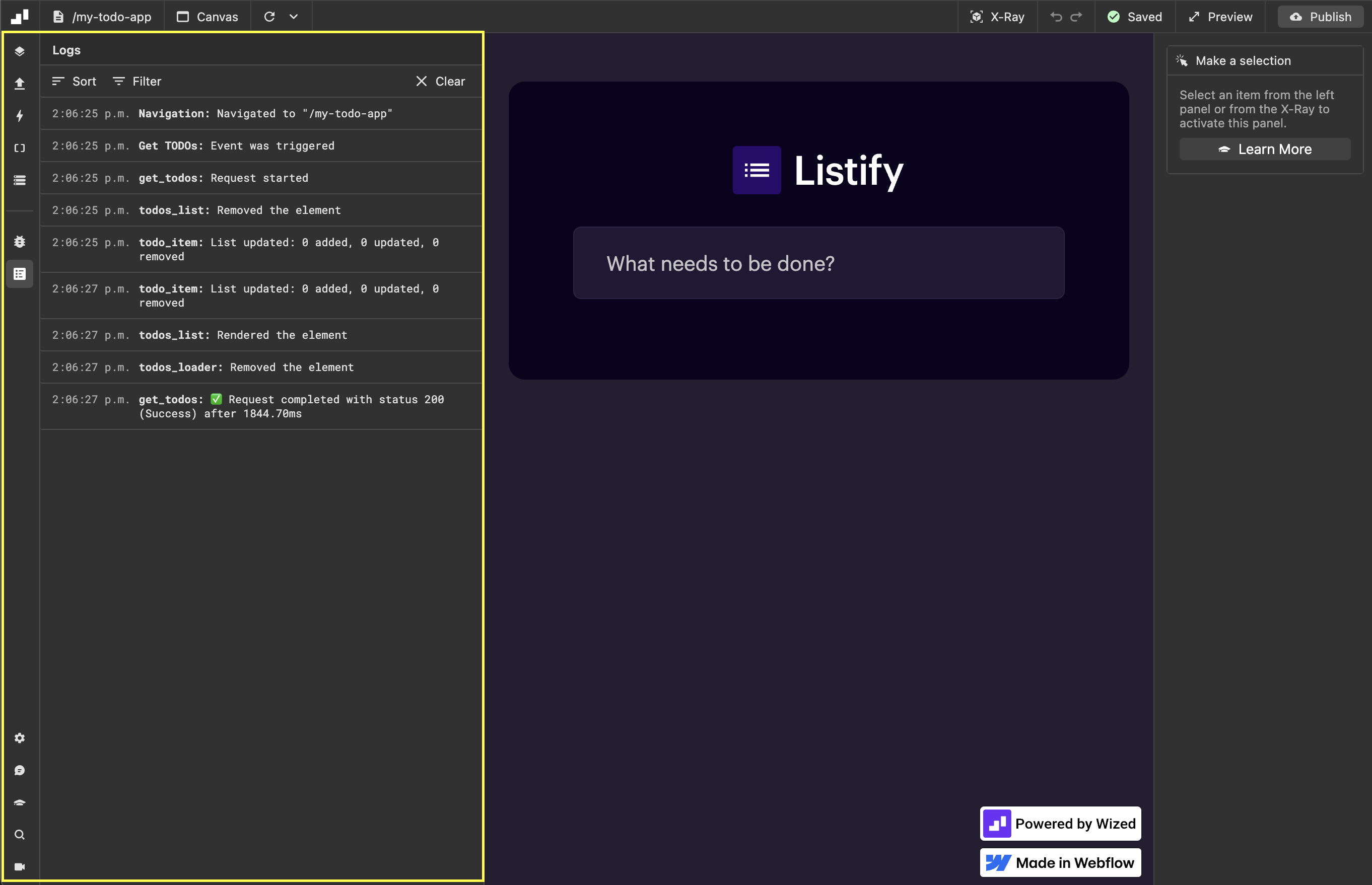
What can you find in the Logs Panel?
- Detailed Event Logging: Every user interaction, API request, and change in your application's state is logged in the Logs Panel, presenting a complete timeline of activity.
- API Request Information: You will see the start and end log of each request, including whether it was successful.
- Element Configuration Changes: Observe your element configurations update in real time in response to events and changes in application state.
Why is the Logs Panel important?
The Logs Panel is an essential tool for:
- Debugging your application: Identify and fix errors or unexpected behavior by following the execution flow of your logic and API responses.
- Understanding how your application works: Observe how different elements, events, and configurations interact in real time.
- Optimizing performance: Identify areas for improvement in your API logic and requests to enhance the speed and efficiency of your application.