Sign in with OAuth provider
The Sign in with provider method is used to authenticate a user to your site using a widely used third-party application providing OAuth.
To make a request to authenticate a user using OAuth, follow these steps:
- Open the request panel and click on the
+button to add a new request. - Fill in an appropriate name for the request and select the Supabase app to be used for the request. Then, under the method, choose
Sign in with OAuth.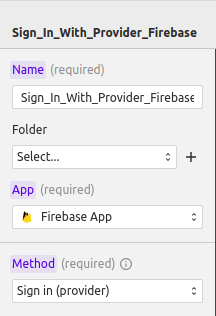
- Scroll downwards to select the provider and add a redirect URL.
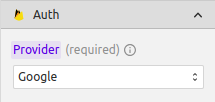
- Add the scopes required for your app.
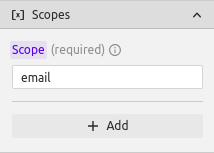
NOTE
Scopes vary widely based on the provider used, and each provider has a sample of scopes on their respective documentation. An example is Facebook's scopes listed here: https://developers.facebook.com/docs/permissions