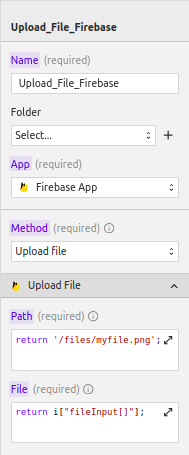Upload File
The Upload file method is used to upload files to your Firebase cloud storage.
- First, ensure you have cloud storage added to your Firebase app.
NOTE
The clip starts with the project in test mode - this isn't secure. You'll need to update the Firebase rules.
- Open the request panel and click on the
+button to add a new request. - Fill in an appropriate name for the request and select the Firebase app to be used for the request. Then, under the method, choose
Upload file. - Scroll down to fill in the storage path of the file. Use an input field or form field to choose the file to be uploaded.