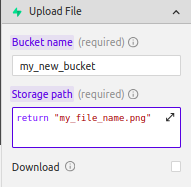Get File URL
The Get File URL method is used to obtain the full URL paths to your file storage.
To make a request to get the file URL, follow these steps:
- First, ensure you have a storage bucket on your Supabase app.
- Open the request panel and click on the
+button to add a new request. - Fill in an appropriate name for the request and select the Supabase app to be used for the request. Then, under the method, choose
Get File URL.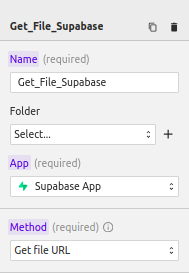
- Scroll downwards to fill in the bucket name and storage path of the file. You can then choose whether to download it or just display it.