Get Item
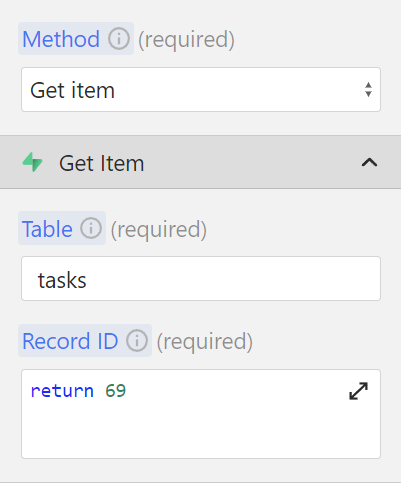 The
The Get Item method lets you fetch a specific item from your Supabase table.
Here's how to use it:
- Specify the table: Start by writing the name of the table from which you want to retrieve an item.
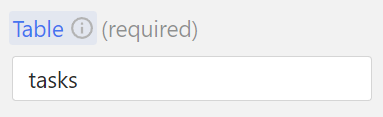
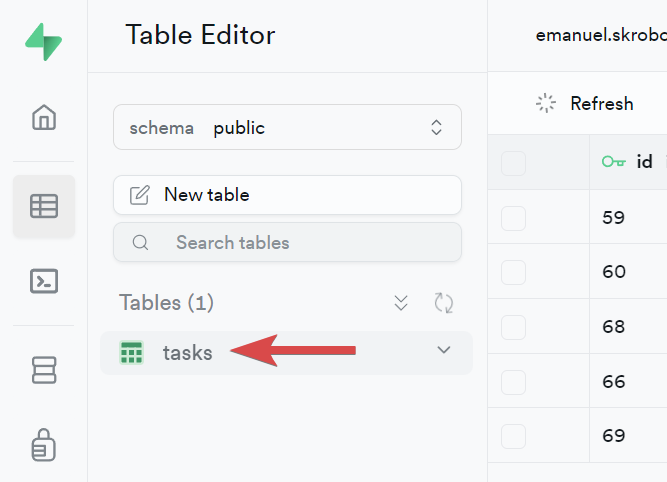
- Add the record ID: Next, provide the ID of the record you're looking for. This ID can be a fixed value or it can be a dynamic value from the Data Store.
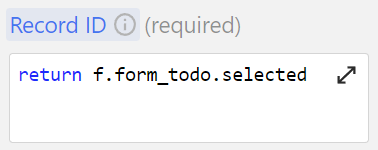
- Select columns (optional): This step allows you to choose which columns to include in your response, so you get only the information you need.
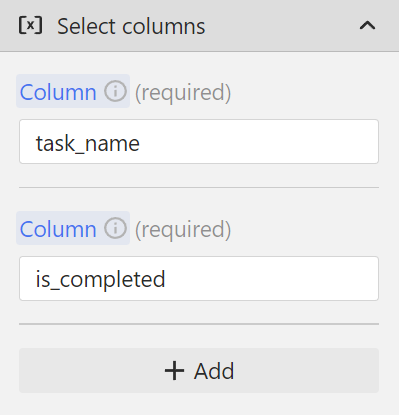
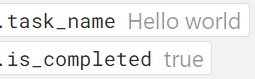
Think of this method as asking a librarian for a book; you specify which book you need, and the method retrieves it for you.