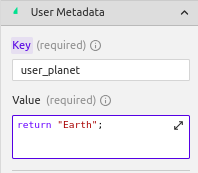Sign up
The Sign up method is used to add a new user to your Supabase database.
There are two modes of signing up:
- Email: In this mode, we use an email and a password.
- Phone: In this mode, we use a phone number and a password.
Sign up using an email and password
To make a request to sign up a user using an email and password, follow these steps:
- Open the request panel and click on the
+button to add a new request. - Fill in an appropriate name for the request and select the Supabase app to be used for the request. Then, under the method, choose
Sign Up.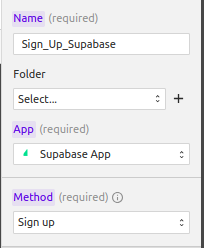
- Scroll downwards to select the mode as
Email: Under the Email menu, fill in the email (or use an input field or form field); fill in the password and the redirect URL.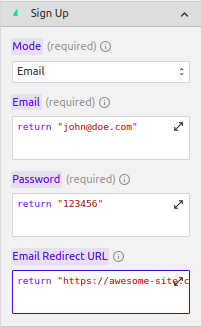
NOTE
Email Redirect URL is optional. Its use is to take users to the page specified after confirming their email address.
- You can then optionally add some user metadata.
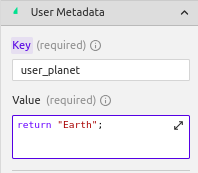
Sign up using a phone number and password
- Open the request panel and click on the
+button to add a new request. - Fill in an appropriate name for the request and select the Supabase app to be used for the request. Then, under the method, choose
Sign Up.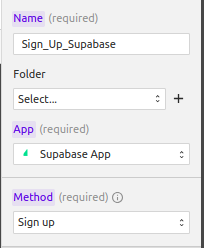
- Scroll downwards to select the mode as
Phone: Under the phone menu, fill in the phone number (or use an input field or form field); fill in the password and choose the channel.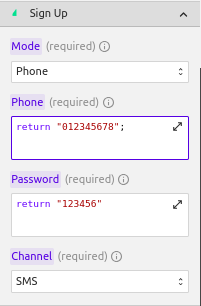
- You can then optionally add some user metadata.