Update Item
The Update Item method is used to update an existing item in your Supabase table.
Here's how to do it:
- Specify the table: Start by writing the name of the table in which you want to update an item.
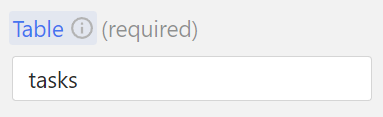
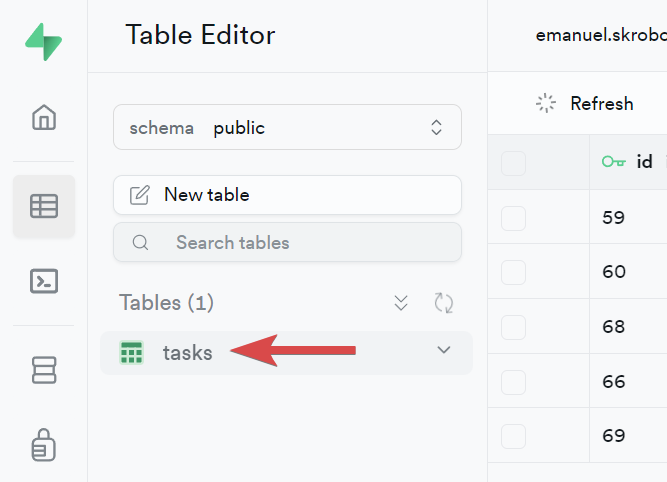
- Add record ID: Next, provide the ID of the record that needs to be updated. This ID can be a fixed value or it can be a dynamic value from the Data Store.
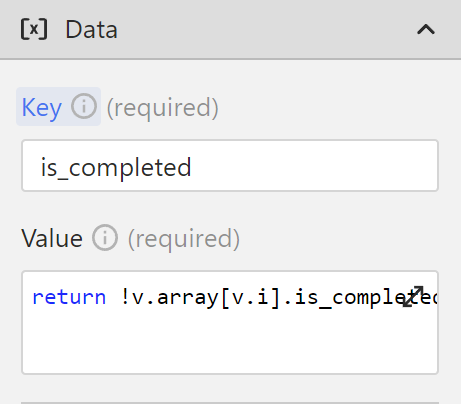
- Prepare key-value pairs: Think of these as labels and input fields. Each key matches a column in your table, and the value is the data you want to update in that column.
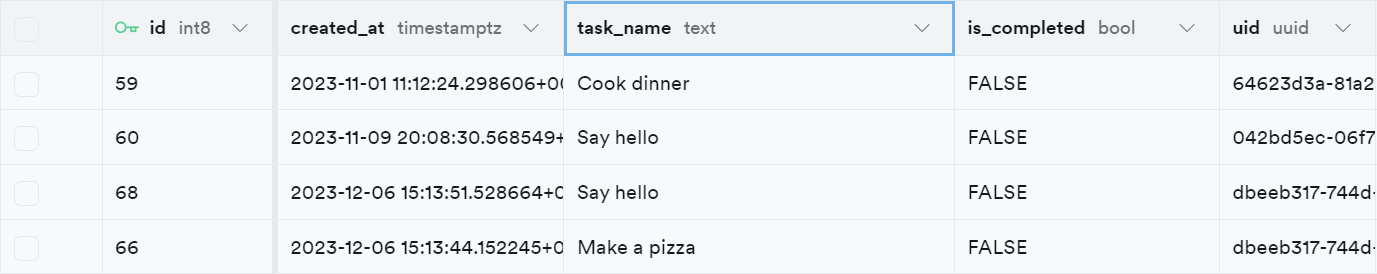
- Match keys to table headers: Make sure the keys in your key-value pairs correspond to the headers (columns) in your table.
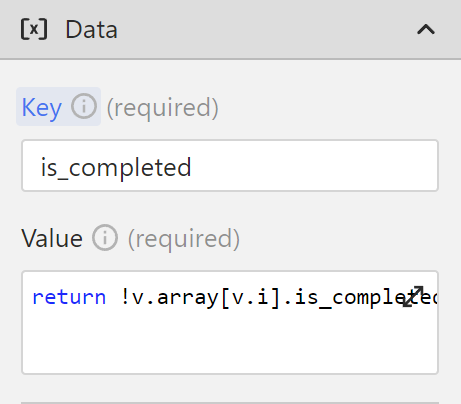
Updating an item in Supabase is like updating your profile details on Twitter.