Set Cookie
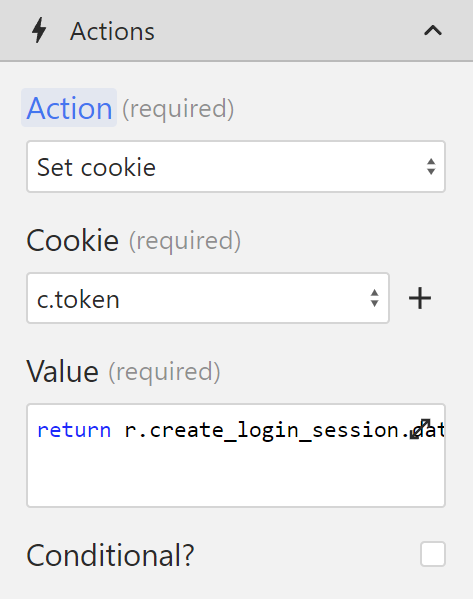
The Set cookie action lets you set a cookie value.
Note
In order to use this After-Action, you first need to create a cookie.
How it works
Once you selected the cookie that you want to update, you have to set a value in the Function editor, like so:
return 'Hello World';This will set the value of the cookie to the string Hello World.
When to use Set Cookie
Cookies in web app development are like little notes that your app leaves on a user's device to remember certain information.
Mostly, you will use cookies to store the user's authentication token after they log in, so your return statement will look like this:
return r.create_login_session.data.authToken;Aside from authentication, cookies are also handy for other purposes, such as:
Session Management: Cookies help in managing user sessions. They can store session IDs, allowing users to stay logged in even if they close the browser.
Personalization: Cookies can store user preferences, like theme choices or language settings, making the user experience more personalized.
Tracking and Analytics: Cookies are often used to track user behavior and gather analytics data. This helps in understanding user patterns and optimizing your app.
Shopping Carts: In e-commerce, cookies can be employed to store items in a user's shopping cart so that they persist between visits.
For more information about Cookies, check out our Cookie page in the Data Store.