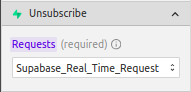Unsubscribe Real-Time
The Unsubscribe realtime method is used to stop your client (web app) from receiving real-time updates from Supabase.
To make a request to unsubscribe from real-time updates, follow these steps:
- Open the request panel and click on the
+button to add a new request. - Fill in an appropriate name for the request and select the Supabase app to be used for the request. Then, under the method, choose
Unsubscribe realtime.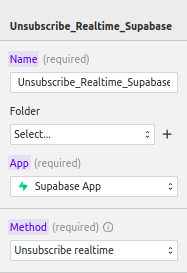
- Scroll downwards under the Unsubscribe menu and choose the request from which you want to stop listening to real-time updates.