Create item
The Create item method is used to add a new item to your Supabase table.
Here's how to do it:
- Specify the table: Start by writing the name of the table to which you want to add an item.
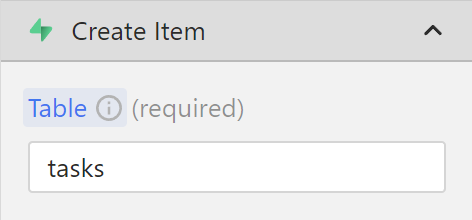
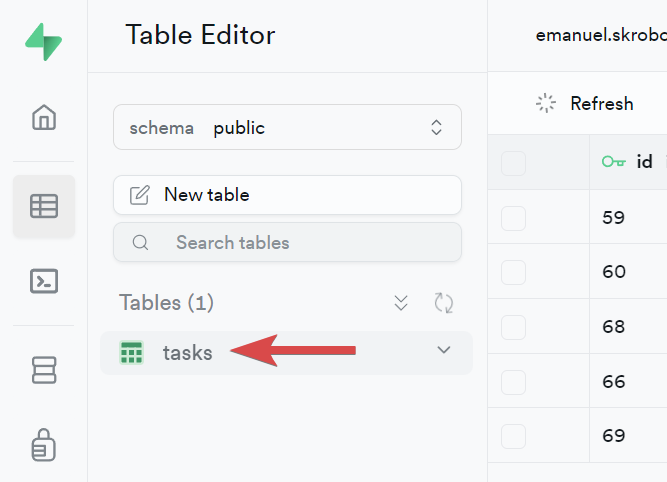
- Prepare key-value pairs: Think of these as labels and input fields. Each key matches a column in your table, and the value is the data you want to add to that column.
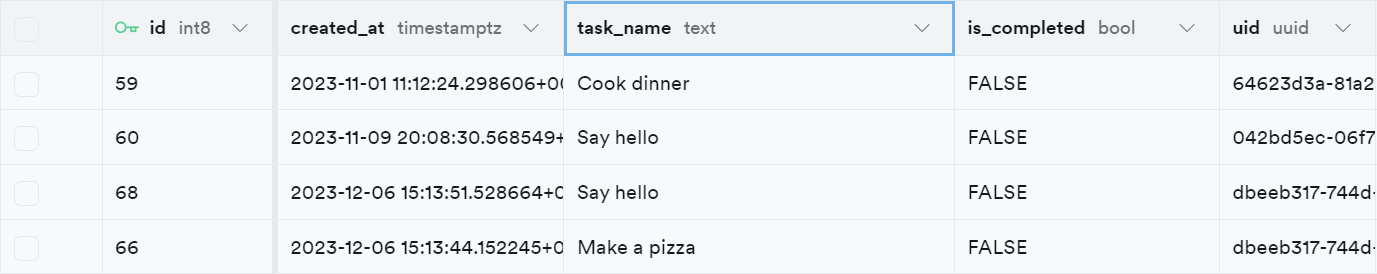
- Match keys to table headers: Make sure the keys in your key-value pairs correspond to the headers (columns) in your table.
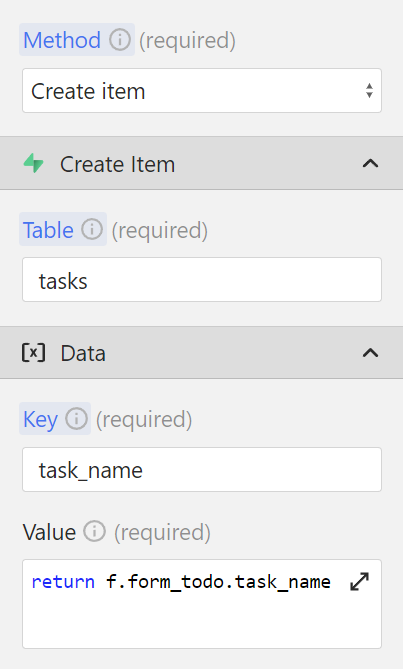
- Set values for each key that you want to add: The value part of each pair is the actual data you're adding to the table under that column.
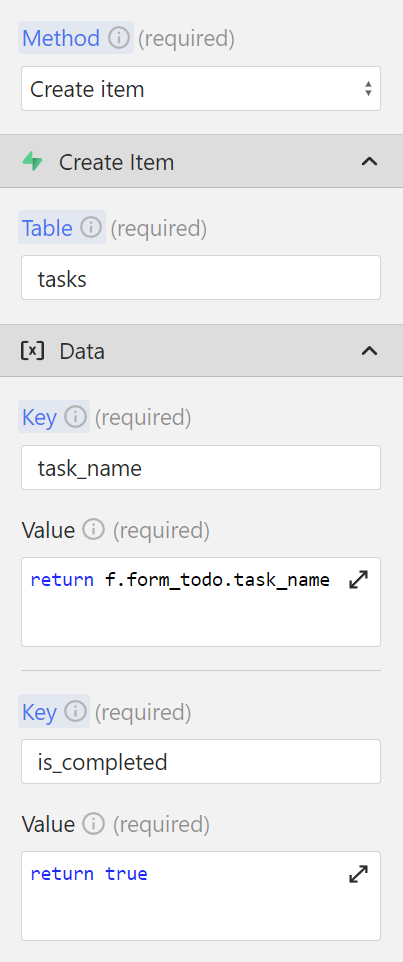
It's essentially like filling out a form where each field is a column in your table.