Delete item
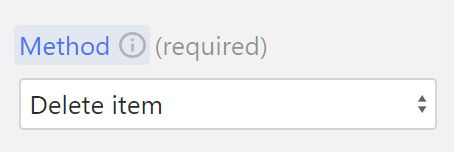
The Delete item method allows you to delete a specific item from your Supabase table.
Here's how to use it:
- Specify the table: Start by entering the name of the table from which you want to delete an item.
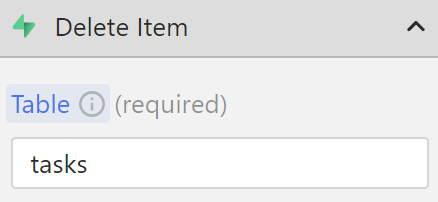
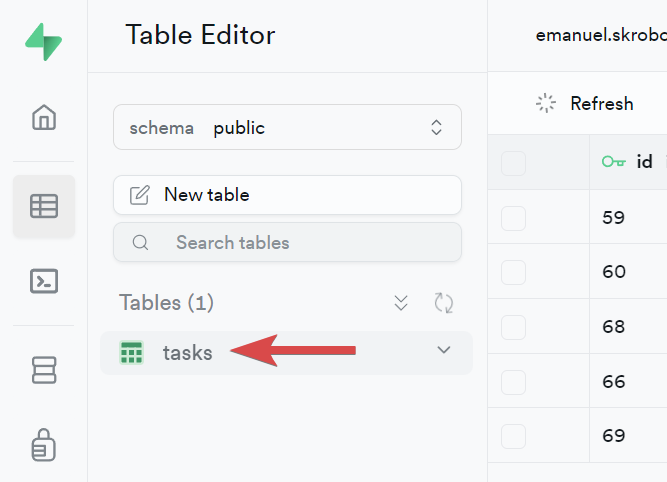
- Add the record ID: Next, provide the ID of the record that needs to be deleted. This ID can be a fixed value or a dynamic value from the Data Store.
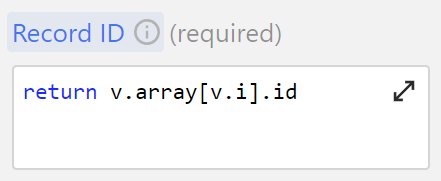
Using this method, you will permanently delete an item from your database.