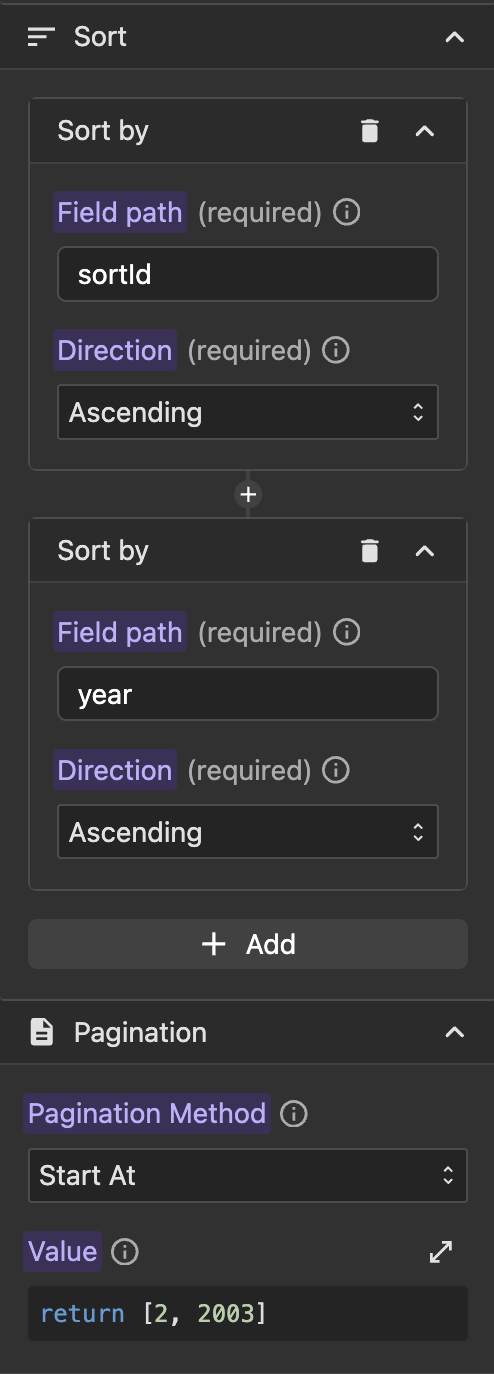Get items list
The Get items list method allows you to fetch a collection from your Cloud Firestore.
To create a request to get a collection, follow the steps below:
Open the request panel and click on the
+button to add a new request.Provide an appropriate name for the request and select the Firebase app to be used for the request. Then, choose
Get items listas the method.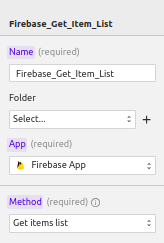
Fill in the full path to the collection in your Cloud Firestore database under the
Pathfield.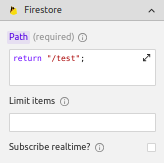
The
Limit itemsfield is optional, but for much larger collections, we do advise using it.The
Subscribe realtimecheckbox allows you to listen to your data and receive real-time updates.(Optional) If you want to filter, you can provide a field path to filter by, as well as the criteria to filter by. In the screenshot below, we are filtering by the
namefield path, and we only want those matching the valueJohn Doeto be returned.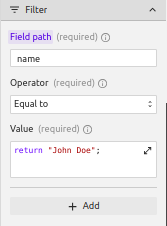
(Optional) If you want to sort, you can provide a field path to sort by, as well as the direction to sort by. In the screenshot below, we are sorting by the
namefield path in ascending order.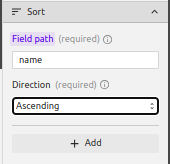
(Optional) To paginate your results, you can use one of the following methods:
a. Start After
Use this method to begin pagination after a specific value.
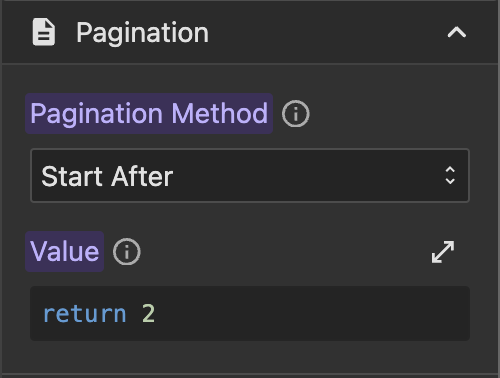
b. Start At
Use this method to begin pagination at a specific value.
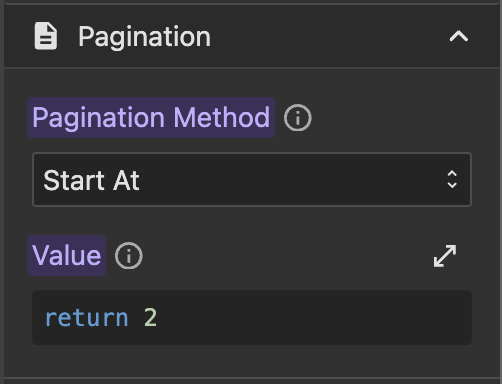
c. Multiple Fields Pagination
To paginate with multiple fields, specify sort by for the fields you want, and define the starting point as a list.