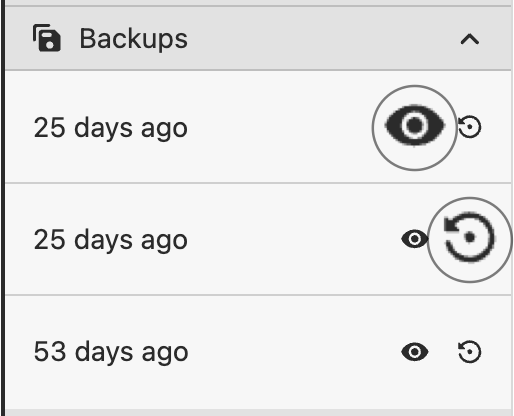Backups
How often does Wized create a backup?
Wized creates automatic backups every 80 background synchronizations.
How do I create a backup manually?
To generate a new backup of your project and publish the changes to your test site on "webflow.io," follow these steps:
- Click the “Saved” button. This button will generate a backup and simultaneously publish the changes to your test site.
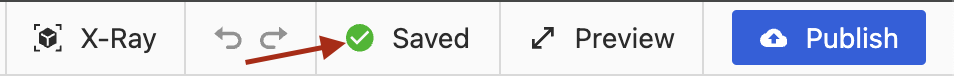
How can I see all my backups?
To access your backup history, follow these steps:
- Click on the gear icon located in the left sidebar.
- Find and select the “Backups” tab. Here, you will find the complete history of generated backups.
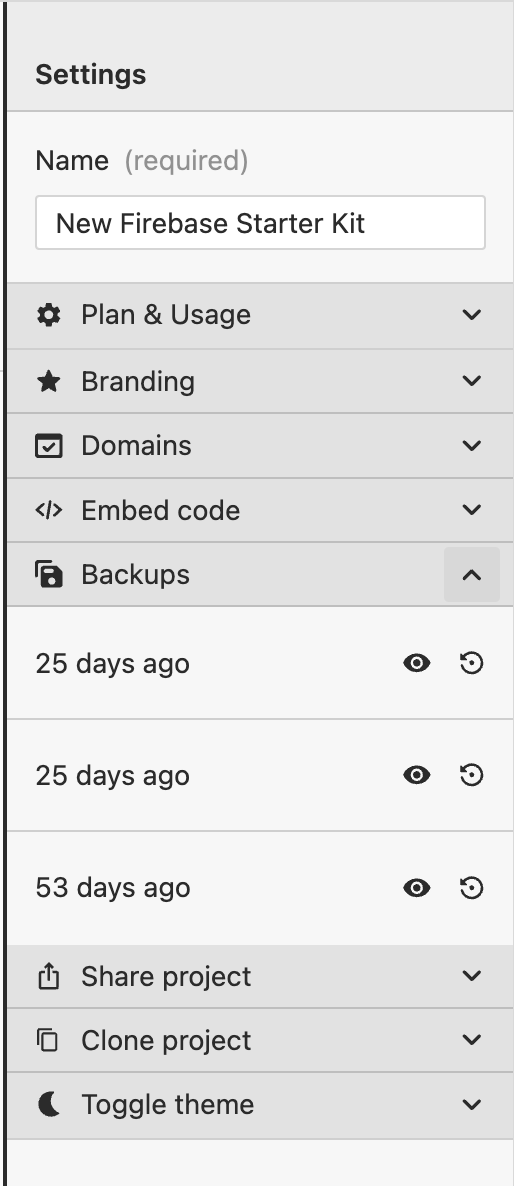
How can I view and restore any backup?
To view and restore a specific backup, follow these steps:
- In the backup history, click the eye icon next to the backup you wish to view. This will open a new tab and display the project with changes up to the date of that backup.
- If you decide to restore that backup, click the icon that represents a circular arrow. This process will revert the project to the selected version.