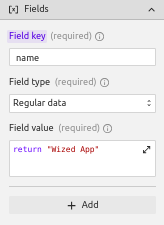Create Item
The Create Item method enables you to add a document to a collection in your Firebase Cloud Firestore.
To create a request to add a document to a collection, follow the steps below:
Open the request panel and click on the
+button to add a new request.Fill in an appropriate name for the request and select the Firebase app to be used for the request. Then, under the method, choose
Create Item.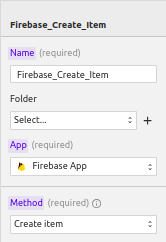
Under the
Path, fill in the full path to the collection in your Cloud Firestore database.Add the data of the new document to be added in key-value pairs.