Updating Your Branch from Main
Keep your branch up-to-date by incorporating the latest changes from the main branch.
Steps to Update Your Branch
Switch to Your Branch
Ensure the branch you are working on is active. If not, select it.Access Branch Options
Open the branch dropdown menu.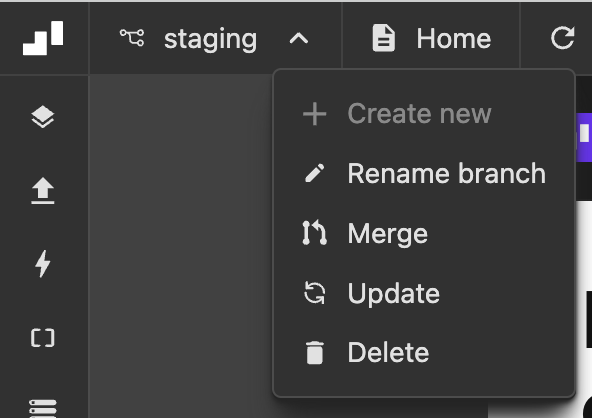
Click update
Click the "Update" button to start the process.Review Changes
Compare and review the changes before proceeding.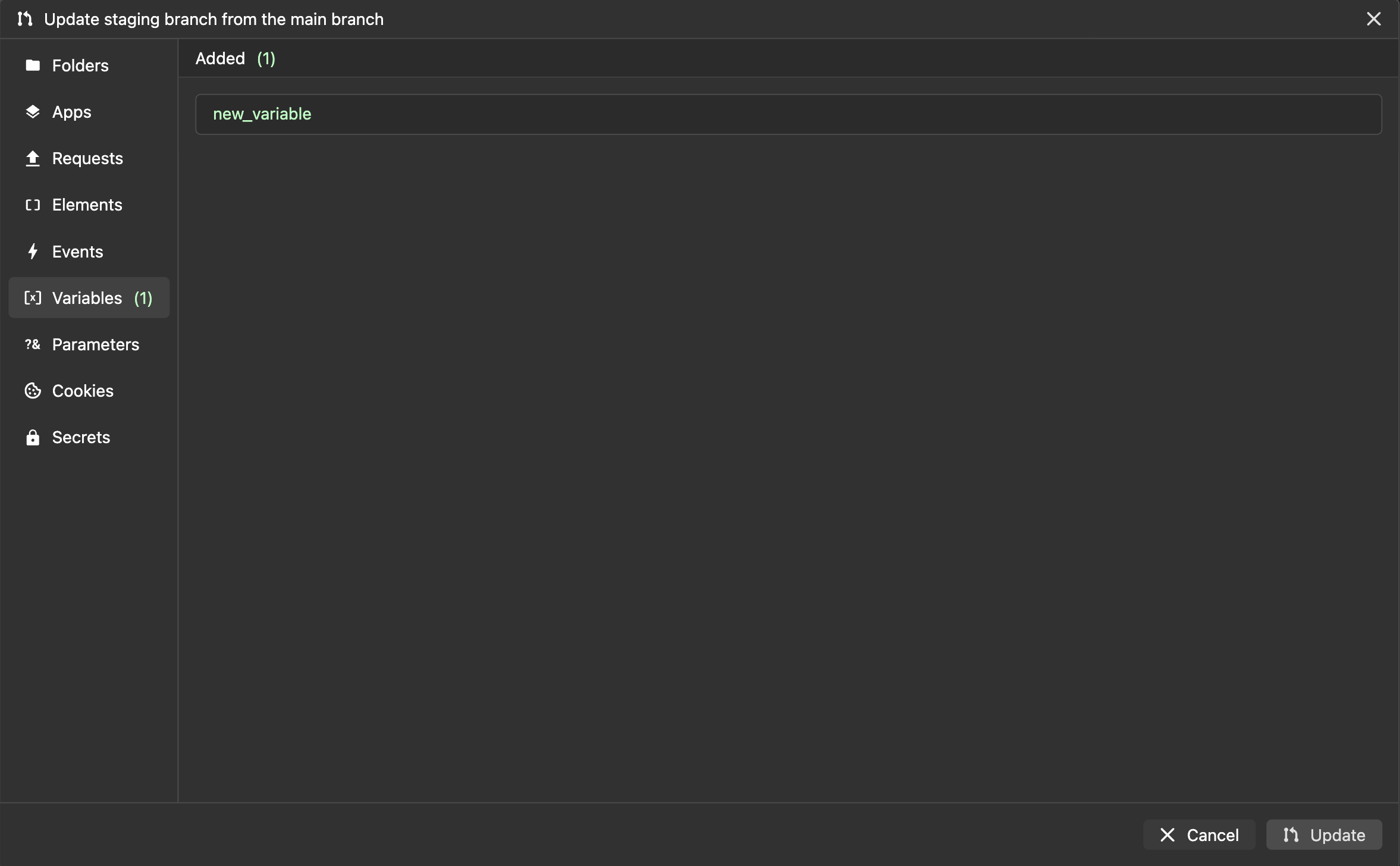
Confirm the Update
Finalize the update to merge changes from the main branch into your current branch.
Once completed, your branch will include all updates from the main branch, ensuring you're working with the latest code.