Intro to the logs panel
The Logs Panel provides you with a comprehensive overview of the actions and events of your Wized App. Here, you can monitor every change, request, event, action, etc. As they occur in real-time, enabling you to understand the flow of your logic and identify potential errors or areas for improvement. 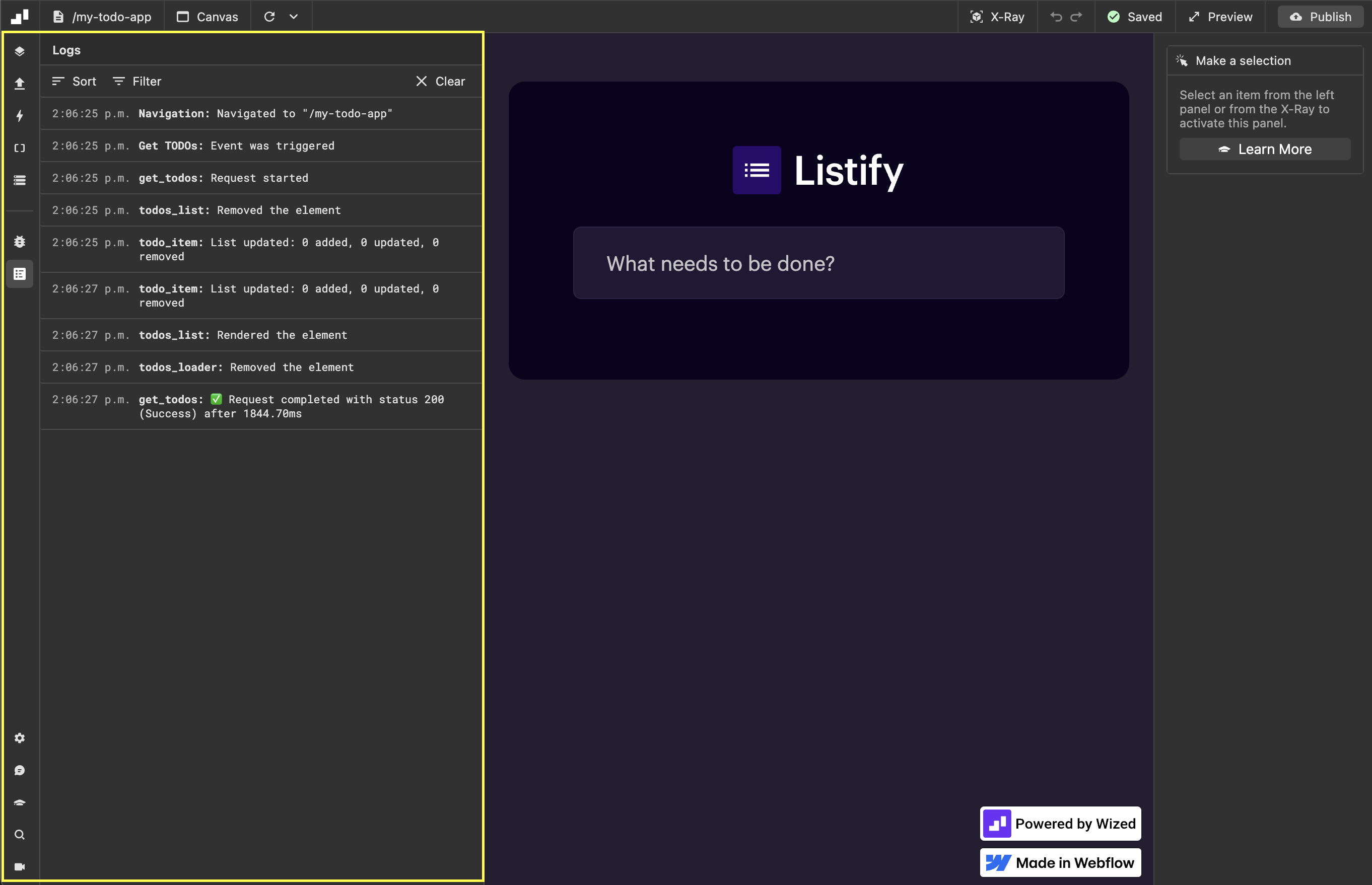
Why is the Logs panel important?
The Logs Panel is an essential tool for:
- Debugging your application: Identify and fix errors or unexpected behavior by following the execution flow of your logic and API responses.
- Understanding how your application works: Observe how different elements, events, and configurations interact in real time.
- Optimizing performance: Identify areas for improvement in your API logic and requests to enhance the speed and efficiency of your application.