Preview Site Changes from a Branch
Previewing changes from a specific branch allows you to test updates in the site before merging.
Follow the steps below to preview your branch changes on the website:
Steps to Preview Branch Changes
- Select the branch: Ensure the branch you want to preview is selected. If it is not active, switch to it first.
- Click the "Publish" button: Locate the "Publish" button in the top-right bar of the interface. Click it to open a popup menu.
- Select "Preview" option: In the popup menu, choose the "Preview" option. This will generate a temporary preview link for the branch.
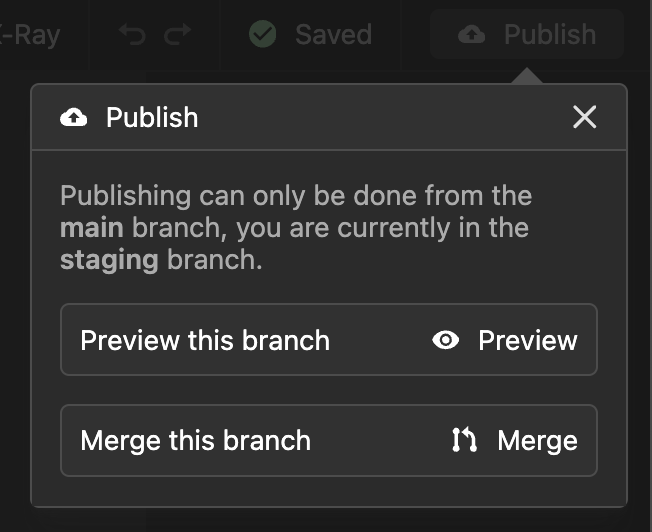
- View the preview: Use the provided link to view the website with the changes from the selected branch.
By previewing branch changes, you can ensure everything looks and functions as expected before publishing.