Intro to the apps panel
The Apps Panel allows you to centralize and manage the integrations between your project and the external services you choose to use, such as databases, third-party APIs, backends, etc.
Left panel
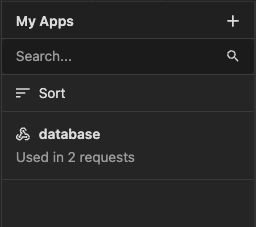
The left panel Apps serves as a navigation tool where you can:
- View created apps: You can access all the Apps you have created within your project. The panel allows you to filter and organize these Apps efficiently for better management.
- Usage details: Each app will display its name along with the number of instances where it is being utilized across different requests. By clicking it, a modal window will open, providing detailed insights into the specific requests where the app is in use.
- Create new apps: Simply click on the
+icon located in the upper right corner of the panel.
Right panel
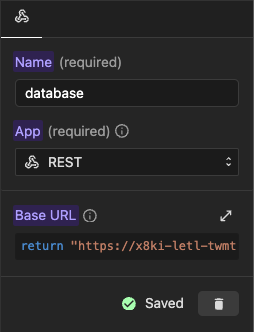
You can find the specific settings for each App you have created. This panel provides you with detailed information, including the name of the App and the type of App selected. Below are the additional configurations of the App, which vary depending on the type of App you have previously chosen.
Note
For more information about what an App is, how it works and best practices go here.