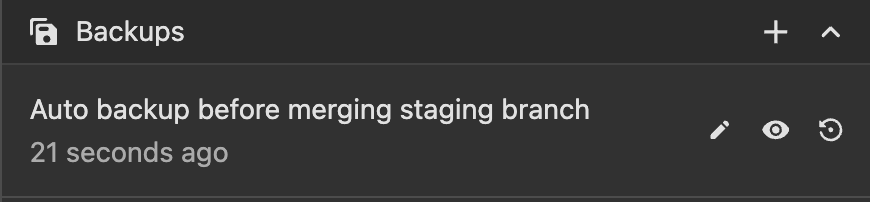Reverting Changes
If you are unsatisfied with the changes after merging, you can revert the changes.
After each merge to the main branch, a backup is automatically created for you. This backup contains the main configuration prior to the merge.
To restore this backup, follow these instructions:
Steps to Restore a Merge Backup
Switch to the Main Branch
Ensure you are on the main branch to access the backups.Open the Settings Panel
Navigate to the settings panel in your application.Access the Backups Section
Locate the backups section within the settings panel.Restore or Preview the Auto-Created Backup
Choose to either restore or preview the automatically created backup.