Intro to the requests panel
In the requests panel, you will be able to manage all the API connections created in your project. You will find two panels, the left panel will help you navigate through all your requests, while the right panel will allow you to create, edit, delete, and test your API requests.
Left panel
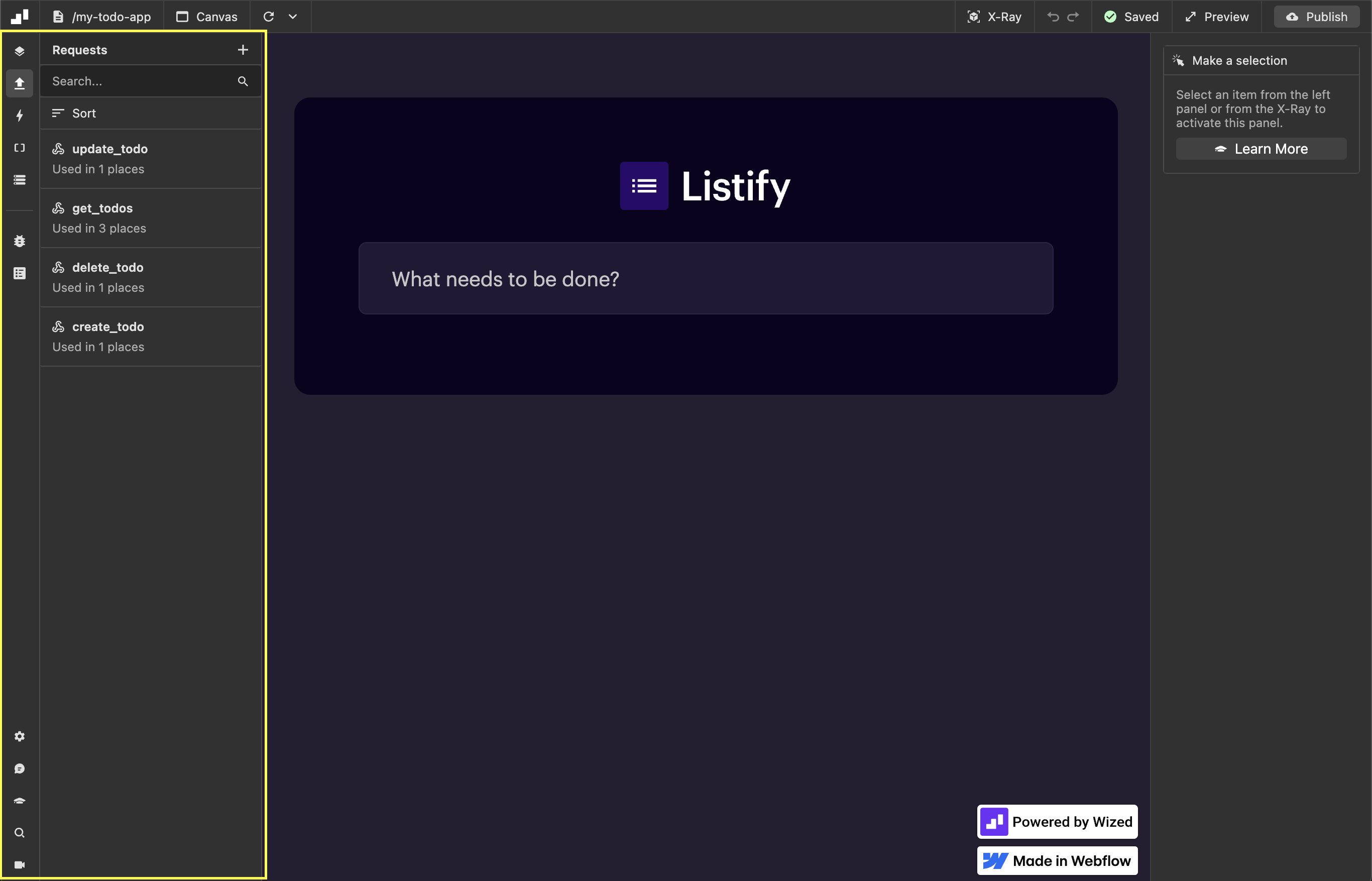
- View and Manage your requests: The left panel displays a comprehensive list of all API requests created in your project. You can search, filter, and create new requests as needed.
- Create New Requests: Simply click on the
+icon located in the upper right corner of the panel.
Right panel
Request configuration In the right panel, when the "Settings" tab is activated, you will see all the configurations for the selected request. These configurations will dynamically adjust based on the type of request (Native or REST). Here, you can find and modify settings such as headers, endpoints, methods, and more, depending on the request type.
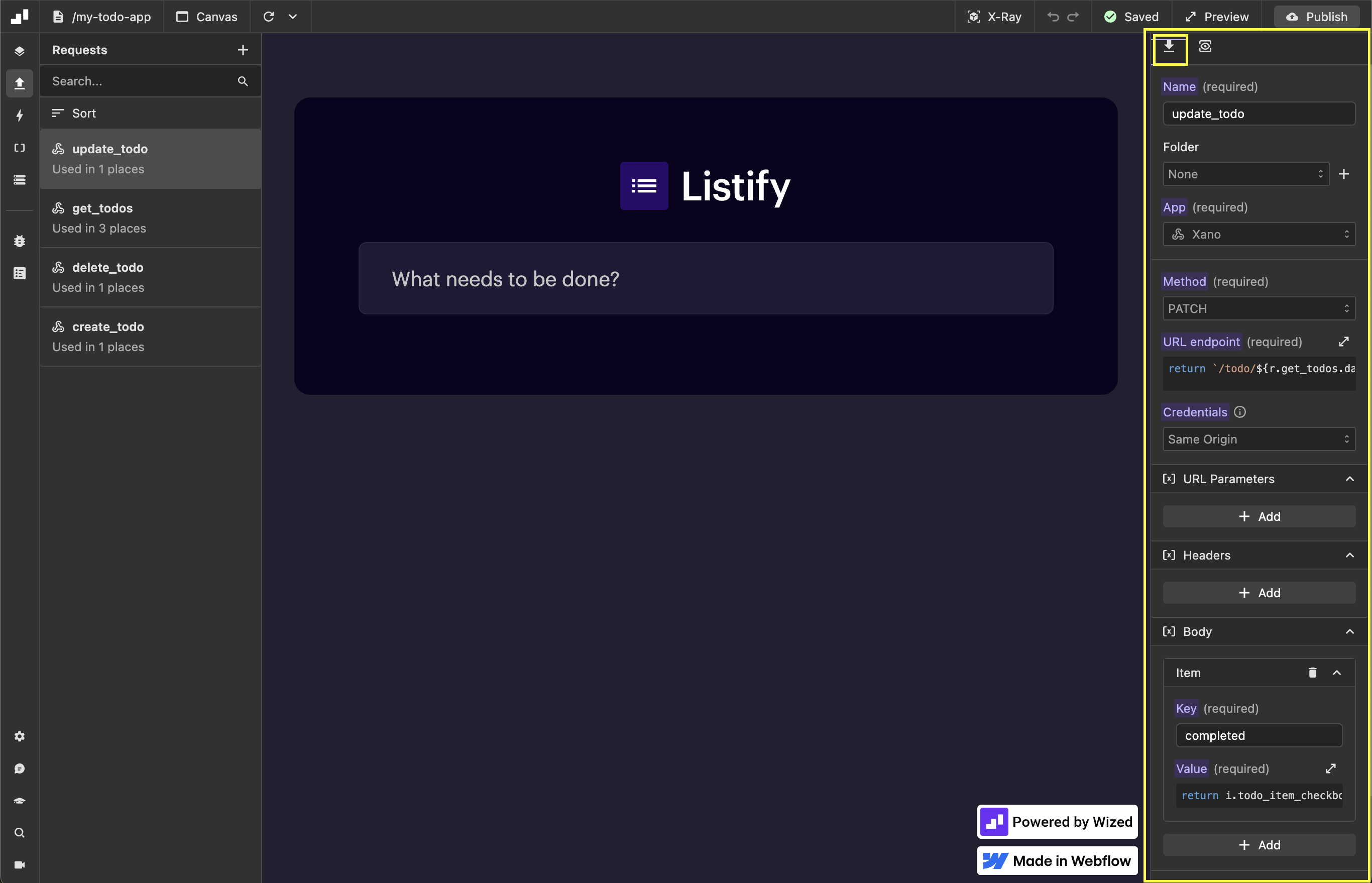
Response & logs overview When you open the "Overview" tab, you can view the response of the request, including both the results and the state. Additionally, you will have access to the logs.
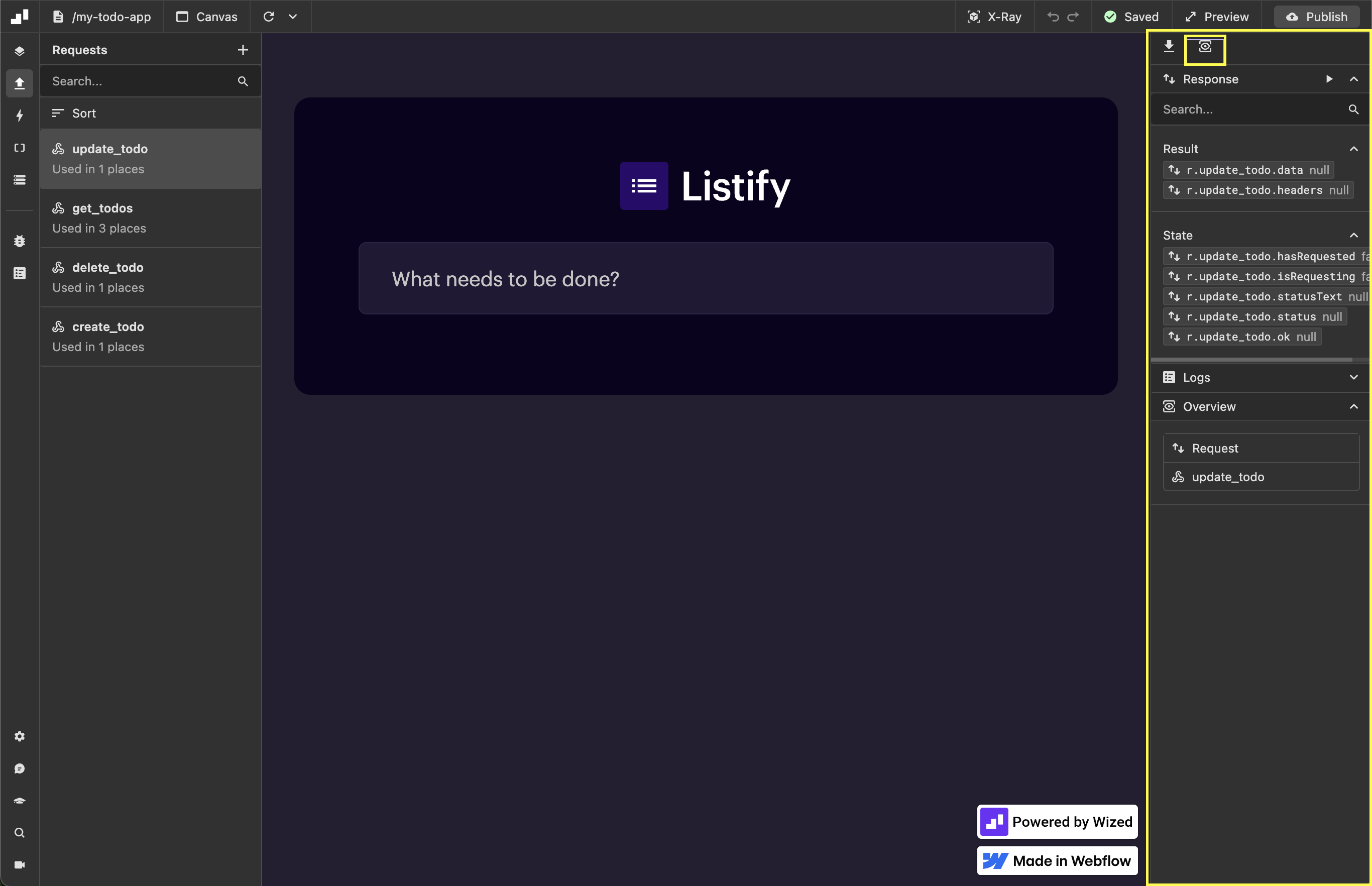
note
For more detailed information on how to create and configure API requests, see the Requests section.