Intro to the events panel
In the events panel, you will be able to manage all the events created in your project. You will find two panels, the left panel will help you navigate through all your events, while the right panel will allow you to create, edit, delete, and test your events.
Left panel
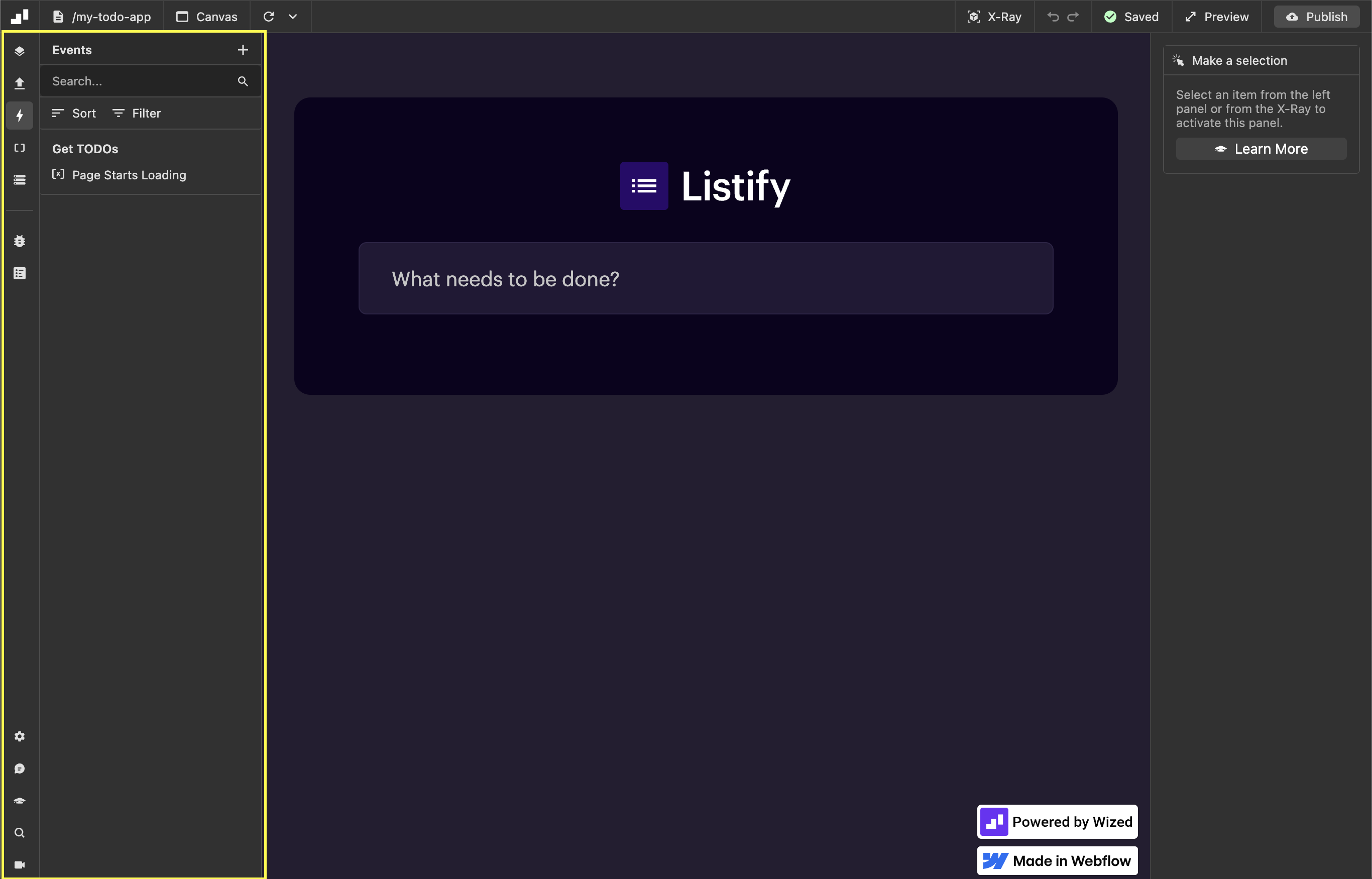
- View and manage your events: The left panel displays a list of all events created in your project. You can search, filter, and create new events as needed.
- Create new requests: Simply click on the
+icon located in the upper right corner of the panel.
Right panel
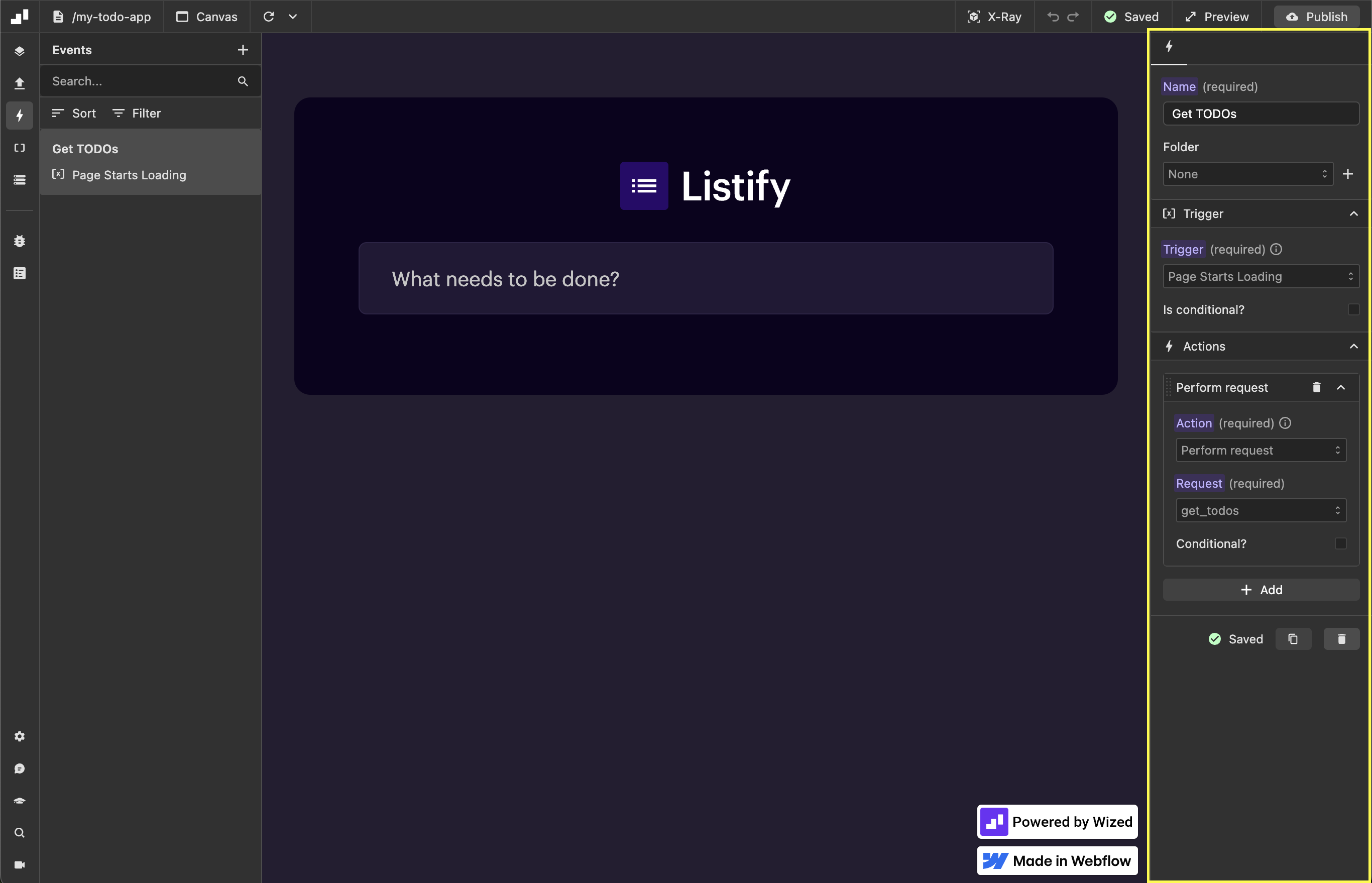 In this panel, you can manage and modify the settings of each event. You have the ability to adjust:
In this panel, you can manage and modify the settings of each event. You have the ability to adjust:
- Event properties: such as the event's name and trigger.
- Action settings: including the actions that will be executed when the event occurs.
Note
For more detailed information about global events and how to configure them, refer to the Global Events section.