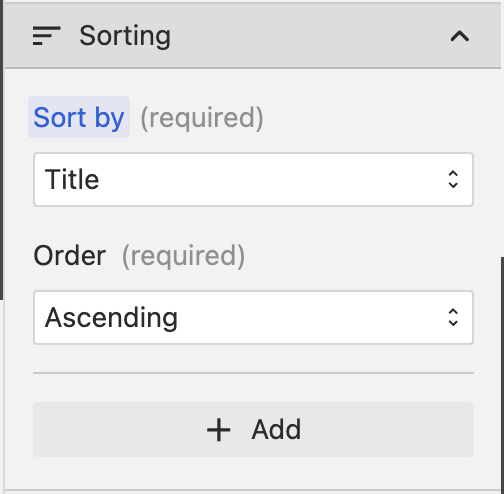Get list items method
With "Get list items" method, you can retrieve and filter multiple records from the specified Base and Table.
Main Parameters
- Base: This is a required dropdown field where you can select the base you want to get items from
- Table: This is a required dropdown field where you can select the table you want to get items from
- Limit fields to: This is an optional multi select dropdown field in which you can select fields that you want to retrieve.
- View: This is an optional required dropdown field where you can select the view you want to get items from
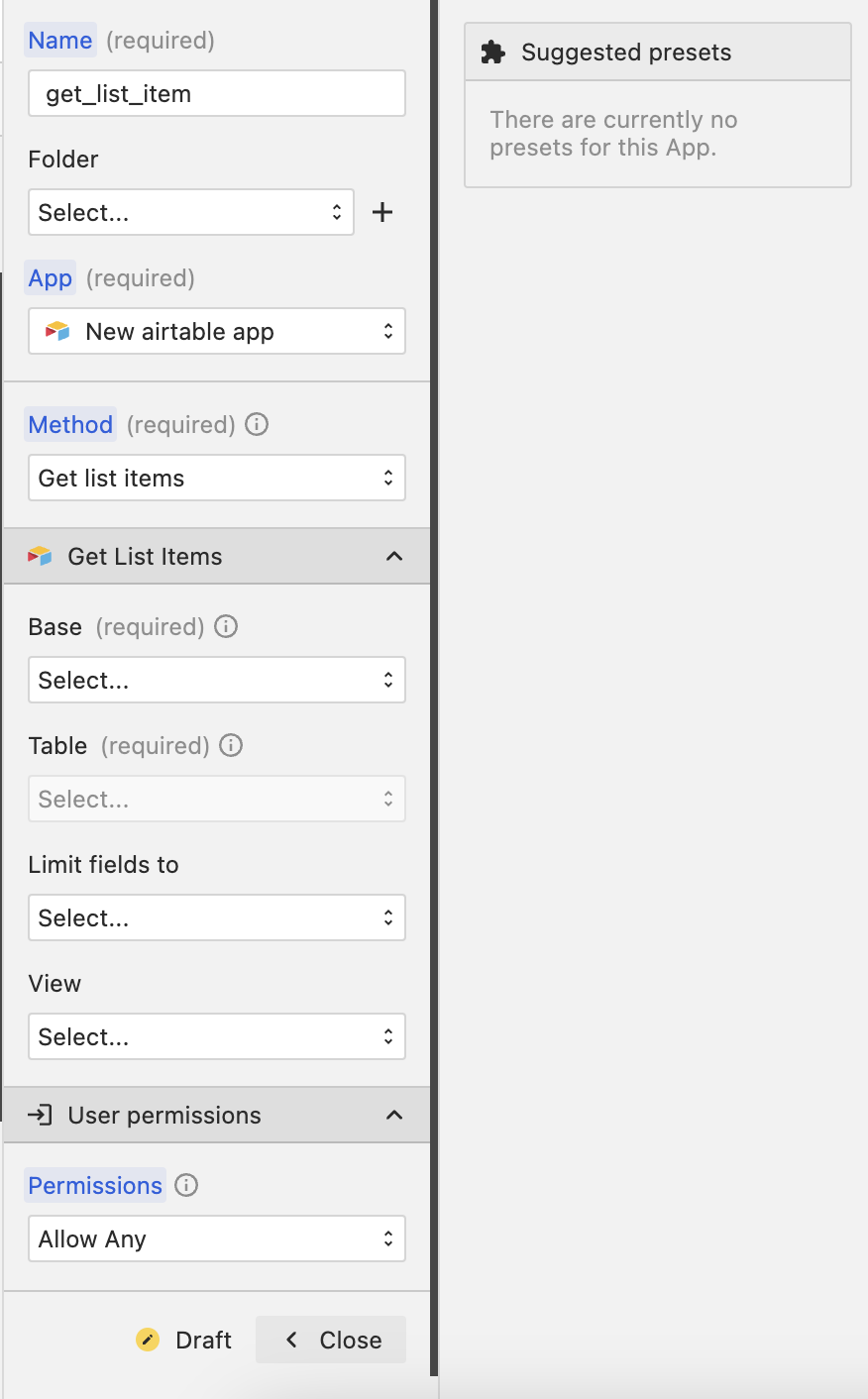
Permissions
You can select who can retrieve the data You can select from:
Allow Any: Any user can retrieve the data
Authenticated: Any authenticated user can retrieve the data
Owner: Only records that user field value will match with currently authenticated user id will be retrieved
If you select Owner, you will need to select also the field in the user id is stored
NOTE
In most cases you need to select Owner here, so only users that created the records can also retrieve them.
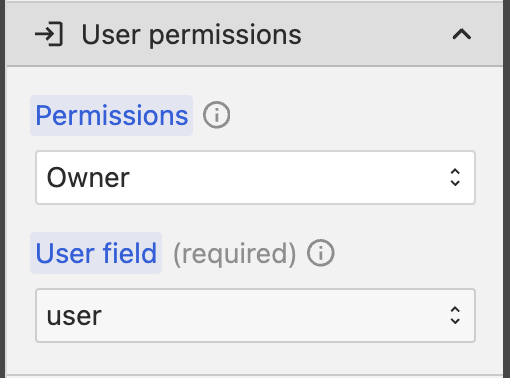
Filter Parameters
You can add multiple filters and each filter will need to have params:
- Include record if: This is a required dropdown field in which you will need to select table field to apply filter to
- Condition: This is a required dropdown filed with values Equals, Does not equal, Includes, Does not include
- Value: This is a required function field, in which you will need to select the value to test with condition
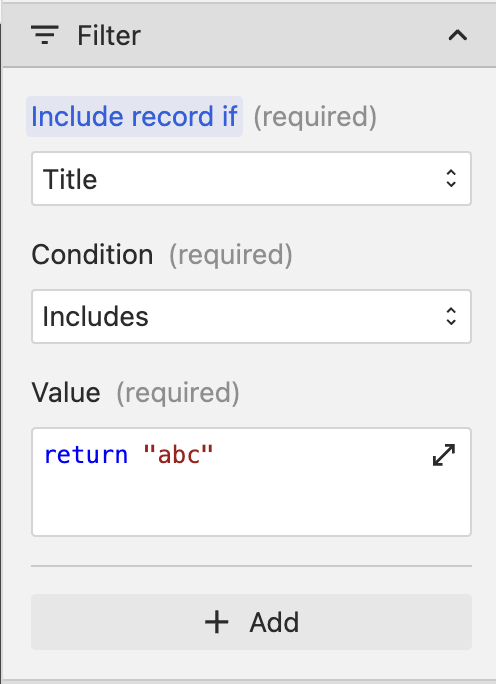
Filtering Records Based on Reference Fields
To filter records based on a reference table field, you need to create a lookup field for that table and select the field you want to filter with.
Figure 1: Example of a reference field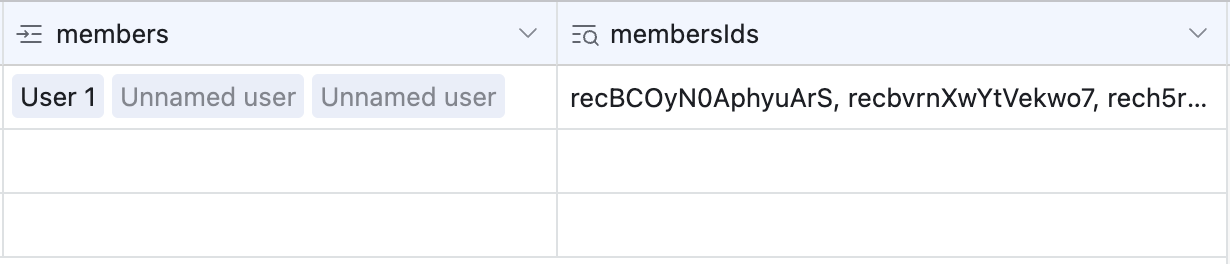
Figure 2: Configuration of a reference field for filtering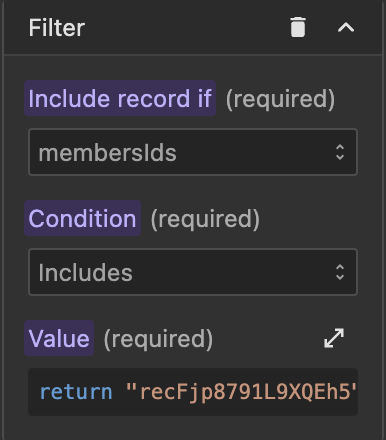
Pagination Parameters
You can paginate airtable records result with following params:
- Page size: The number of records returned in each request. Must be less than or equal to 100. Default is 100.
- Offset: To fetch the next page of records, include offset from the previous request in the next request parameters.
- Max records: The maximum total number of records that will be returned in your requests. If this value is larger than pageSize (which is 100 by default), you may have to load multiple pages to reach this total.
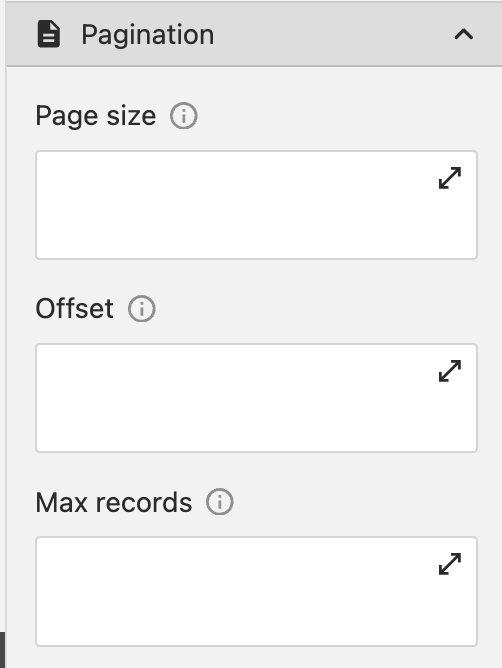
Sort Parameters
You can add multiple sort conditions and each condition will need to have params:
- Sort by: This is a required dropdown field in which you will need to select table field to apply sorting
- Order: This is a required dropdown filed with values Ascending, Descending