Creating a New Workspace
To create a new workspace, follow one of these methods:
After Login
After logging in, click Create a New Workspace in the Workspace Selector.This will guide you through the setup process.
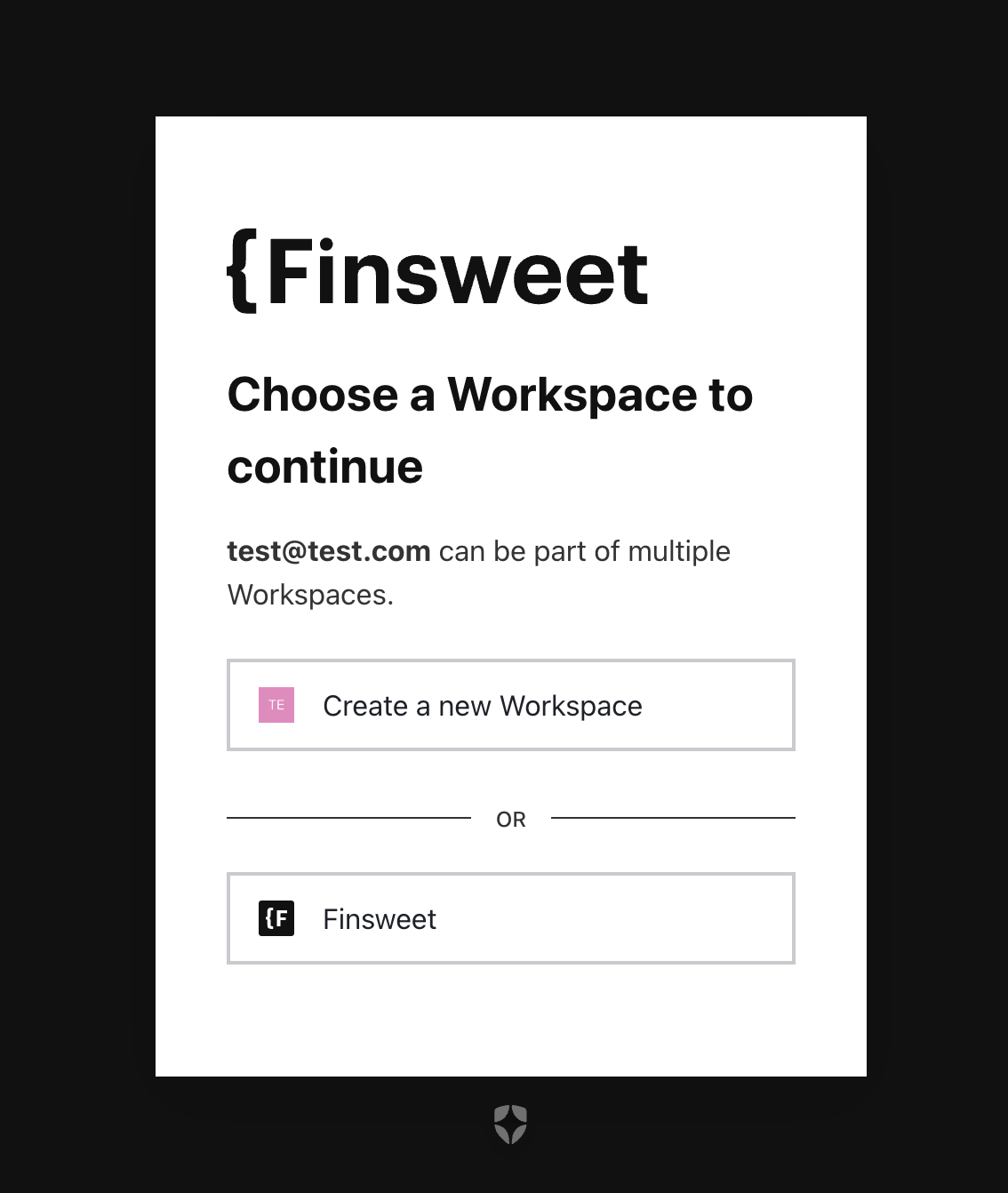
From the Dashboard
Go to the dashboard and choose New Workspace from the menu.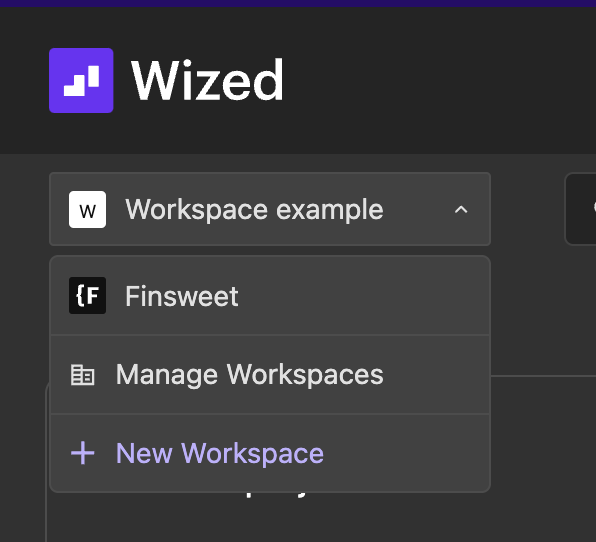
Complete the setup by following these steps:
- Enter a name for your workspace.
- Optionally, edit the autogenerated slug to suit your preferences.
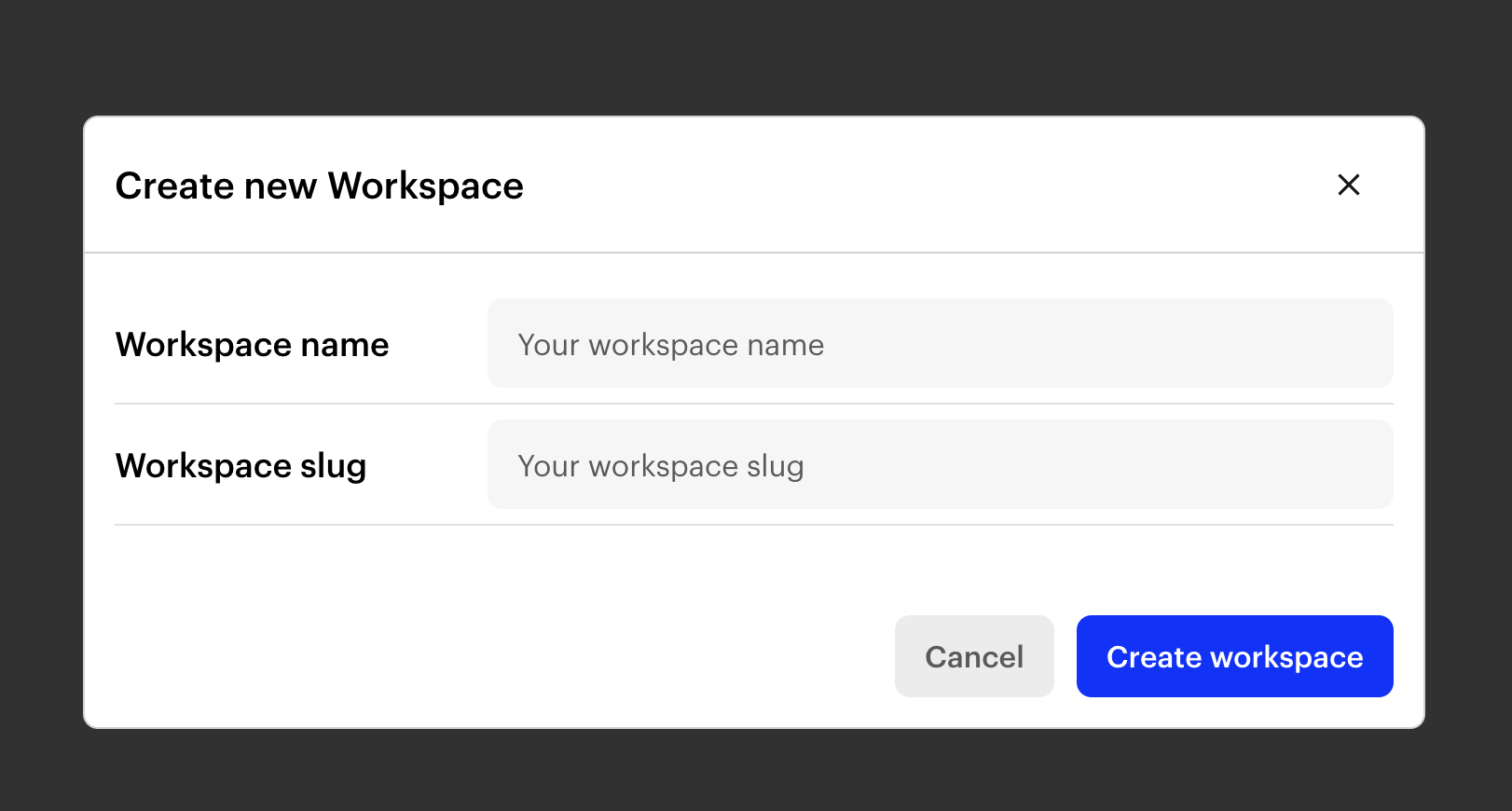
Both methods are straightforward and allow you to quickly set up a workspace tailored to your needs.