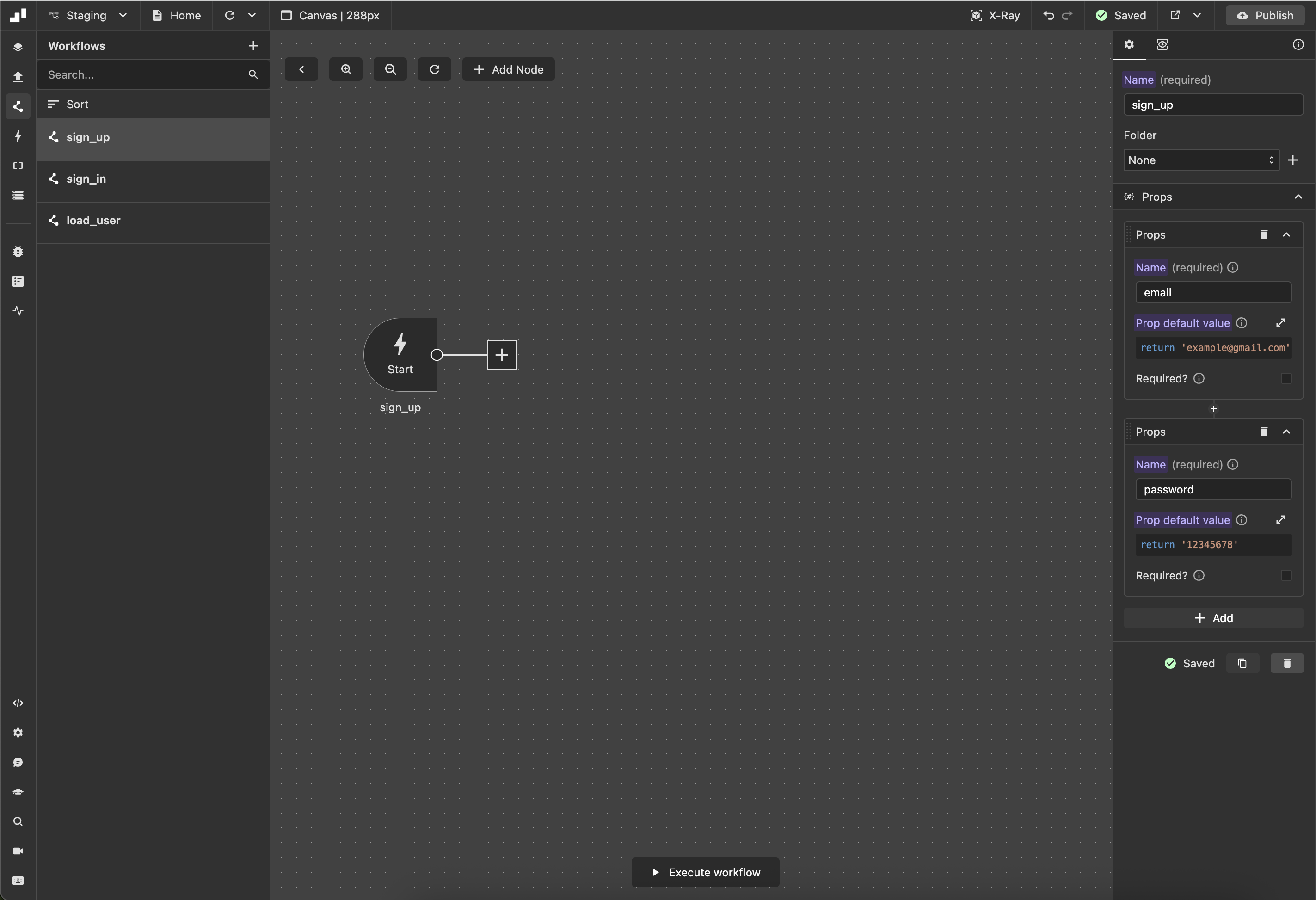Creating a workflow
Steps to create a Wized Workflow
- Navigate to the left sidebar and click on
Workflowsicon. This opens the workflows panel.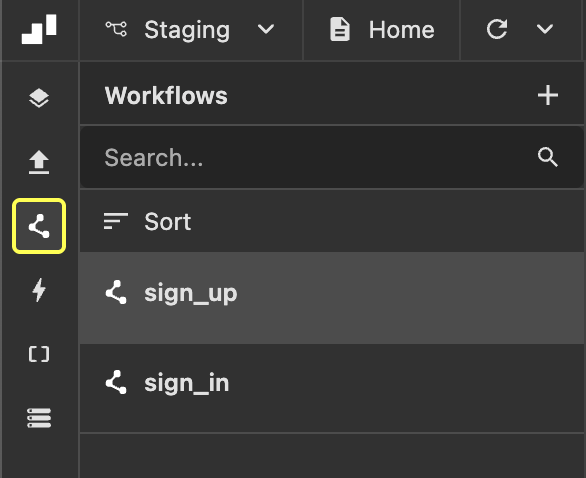
- If you have existing workflows, they will be listed in the panel. To create a new one, click on the
+icon in the top-right corner.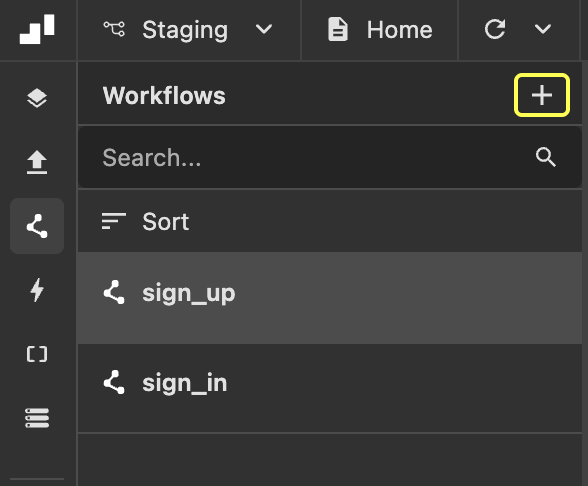
- In the right panel, you can define workflow configurations:
- Workflow name
- Workflow props
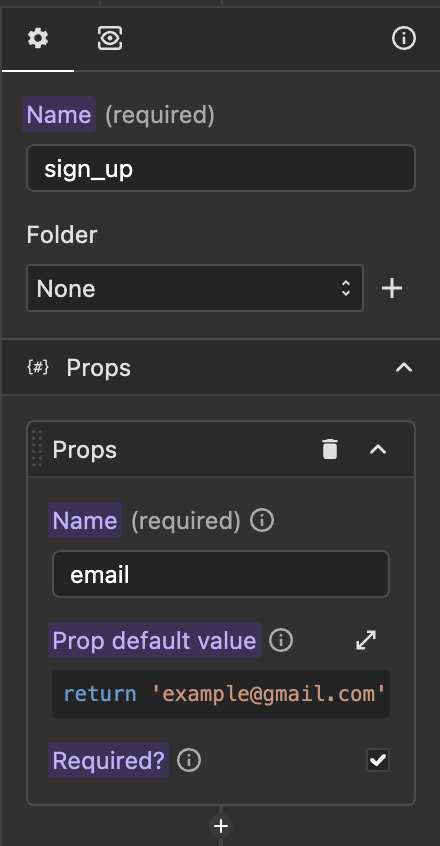
- Workflow Canvas will be opened: