Download File
The Download File method is used to download files directly from your Supabase bucket storage. This method is particularly useful for files that are stored in private buckets, as it allows you to access them securely.
To make a request to get the file URL, follow these steps:
- First, ensure you have a storage bucket on your Supabase app.
- Open the request panel and click on the
+button to add a new request. - Fill in an appropriate name for the request and select the Supabase app to be used for the request. Then, under the method, choose
Download File.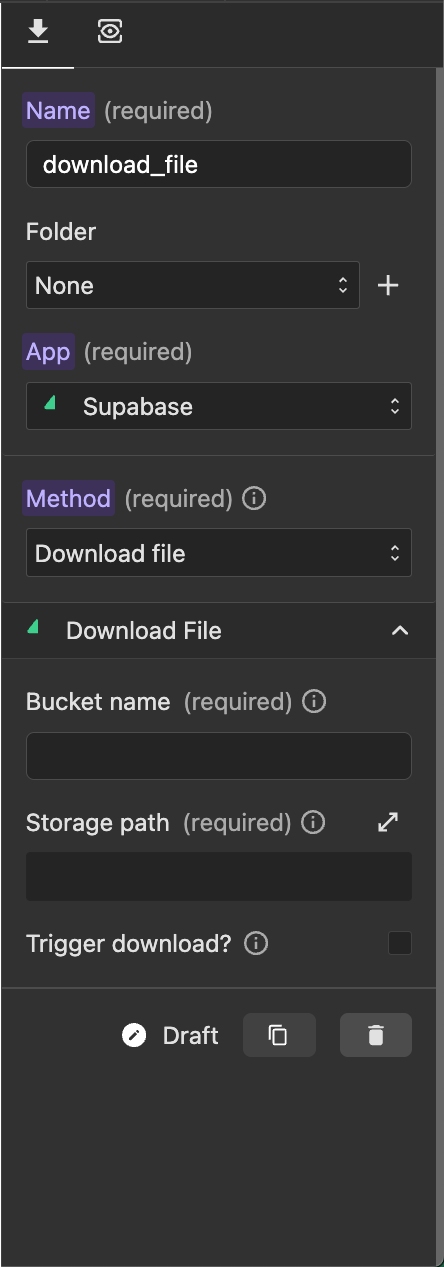
- Fill in the bucket name and storage path of the file you want to download. By default Supabase Download File requests only return the file as a Blob in the response data. If you want to automatically download the file to the user's browser, enable the
Trigger download?option.